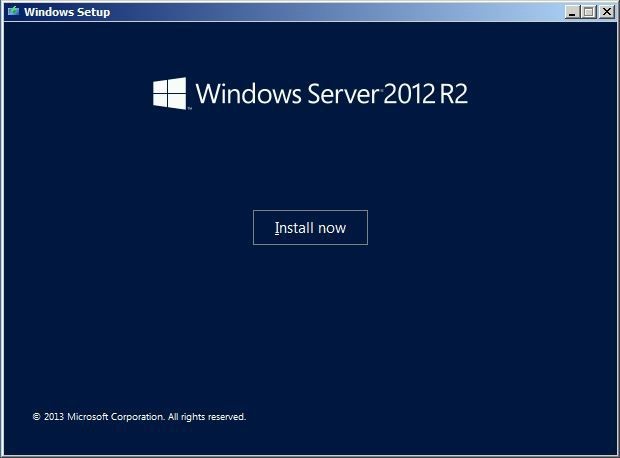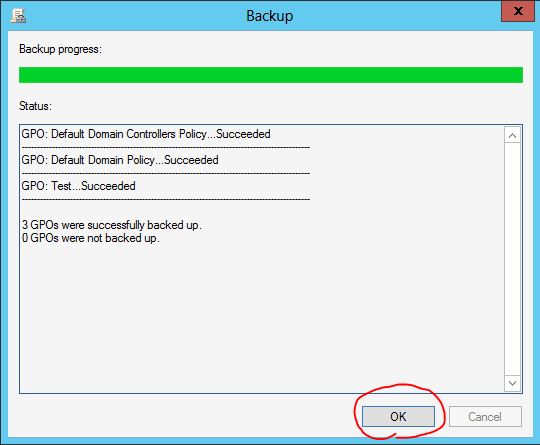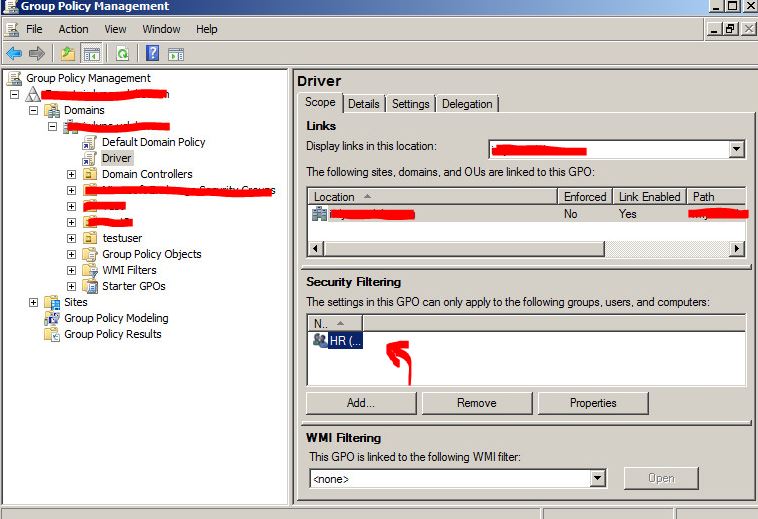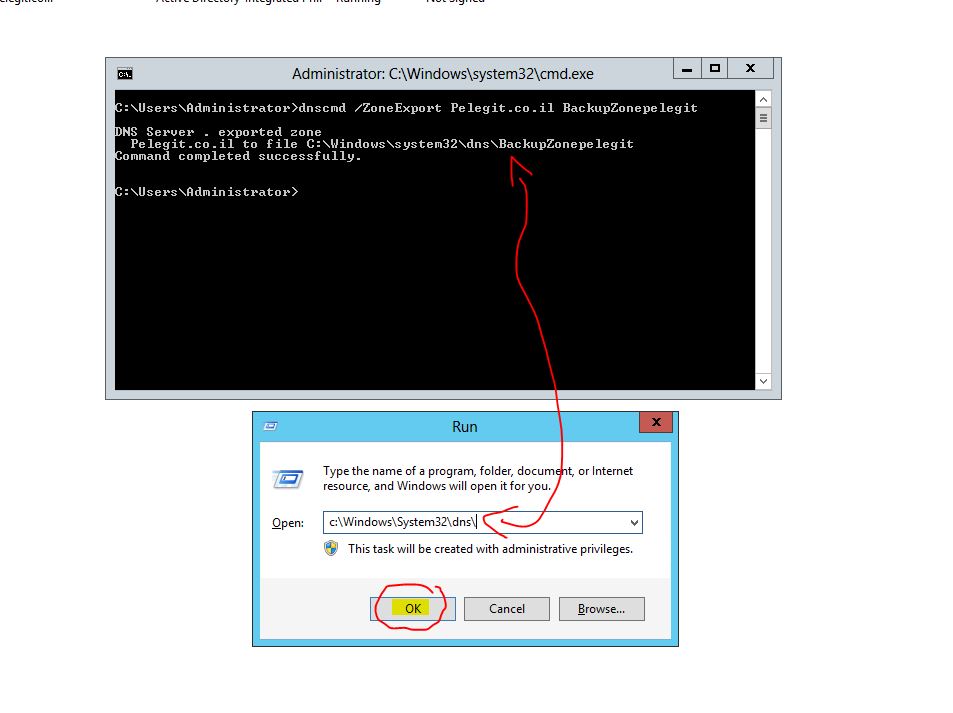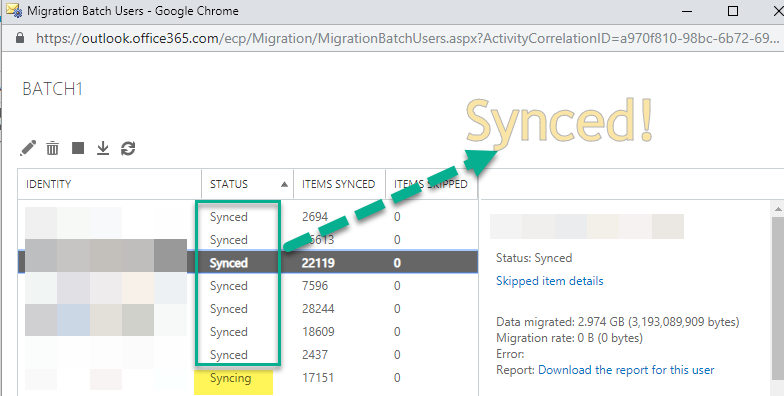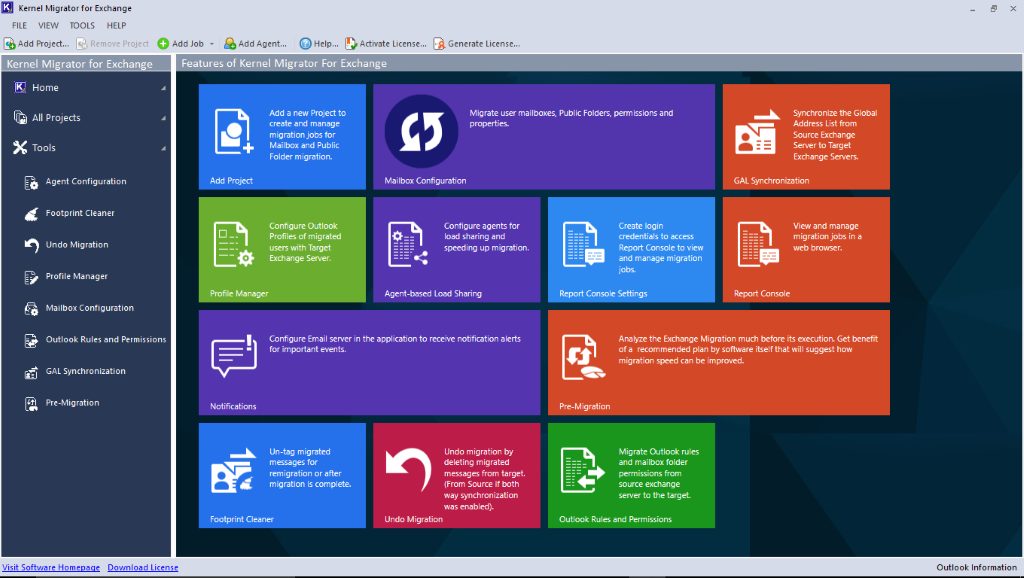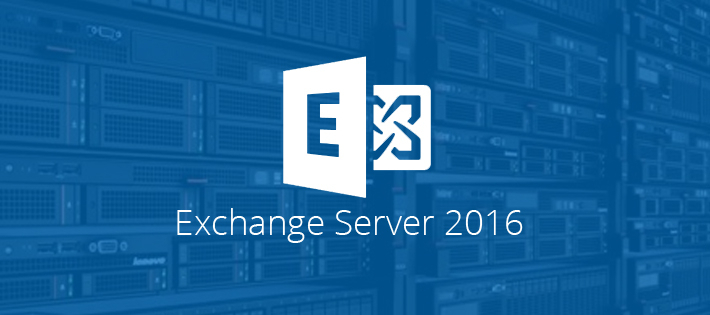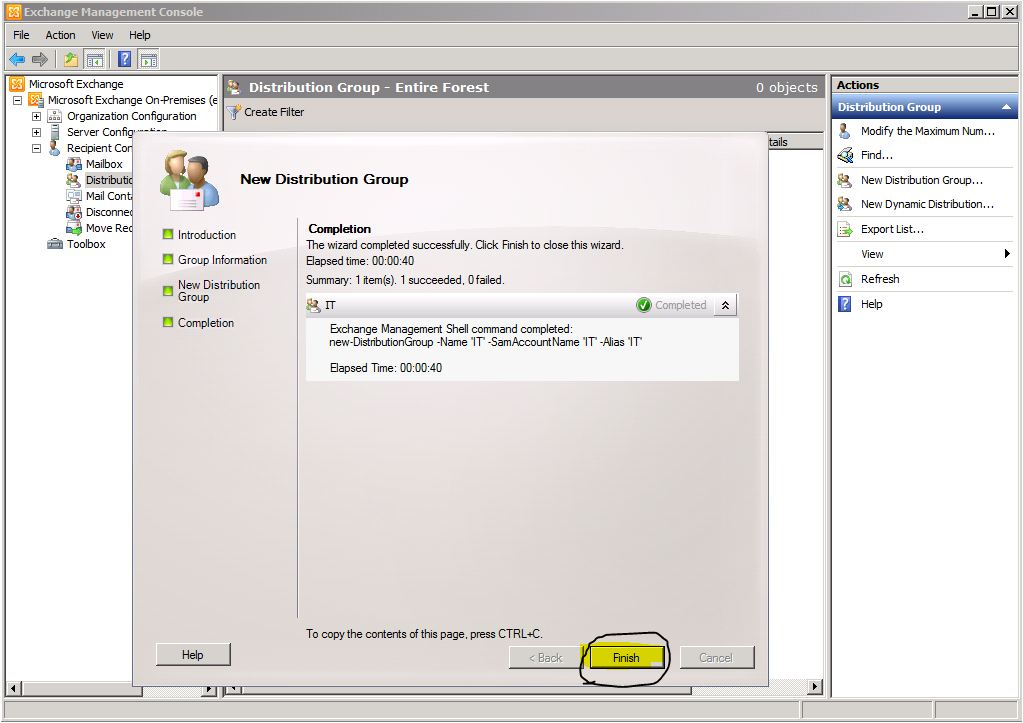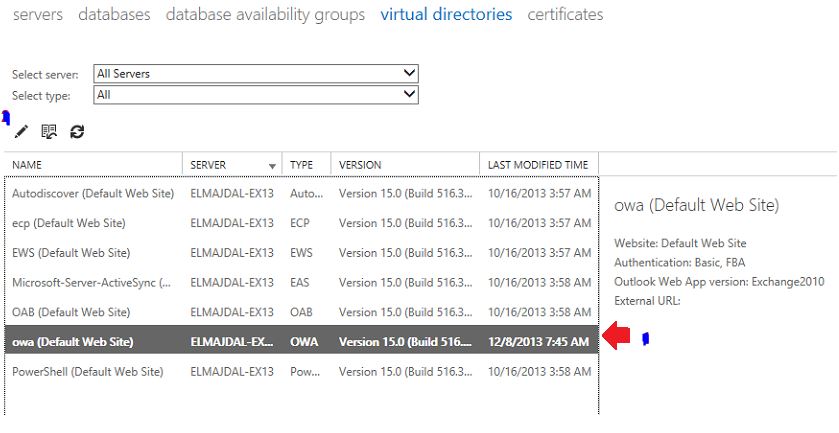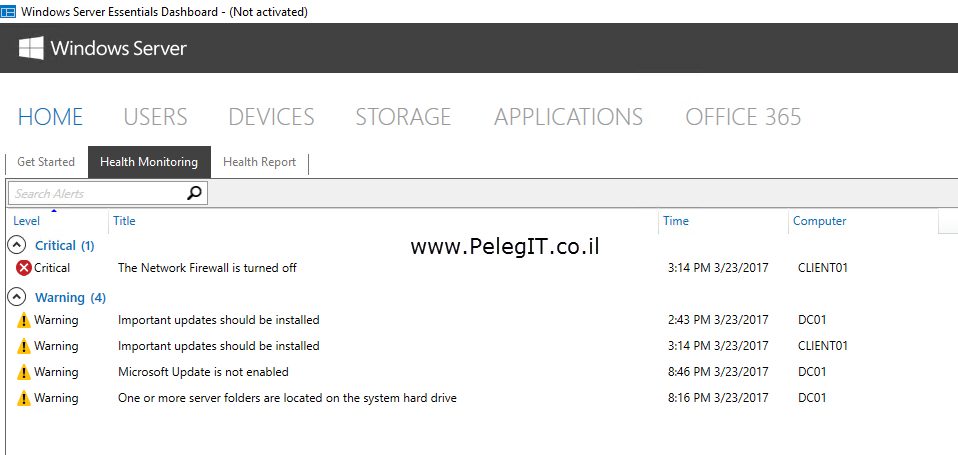
Introducing Windows Server Essentials Experience Windows Server 2016
Hello friends, Recently, I have encountered in Windows Server Essentials Experience Role and honestly surprised, thereby I decided to make this article for you. In Windows Server 2016 I made use of Windows Server Essentials […]