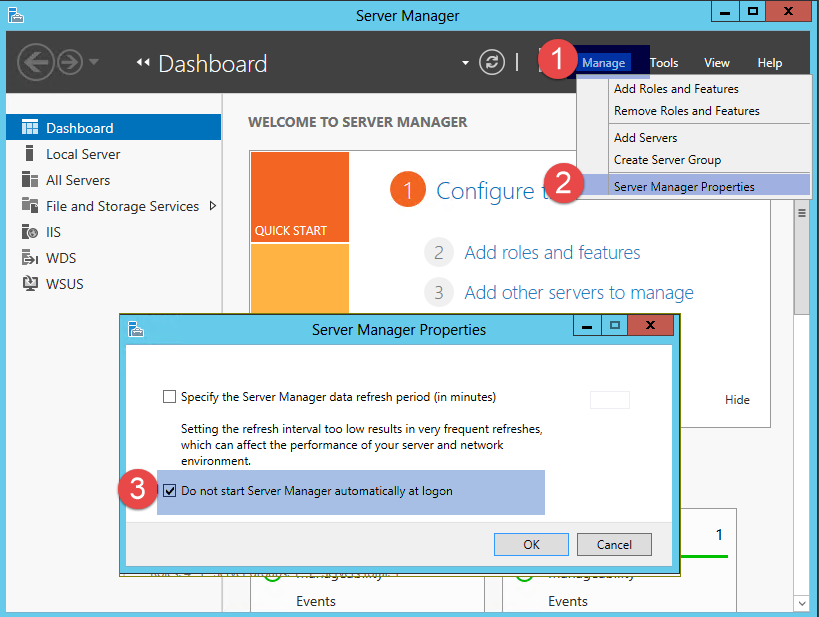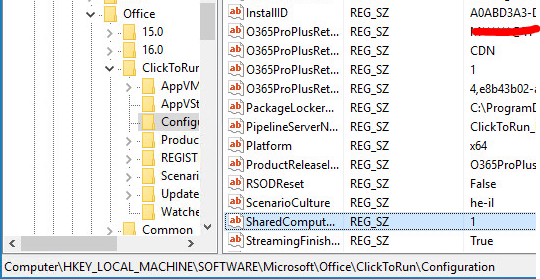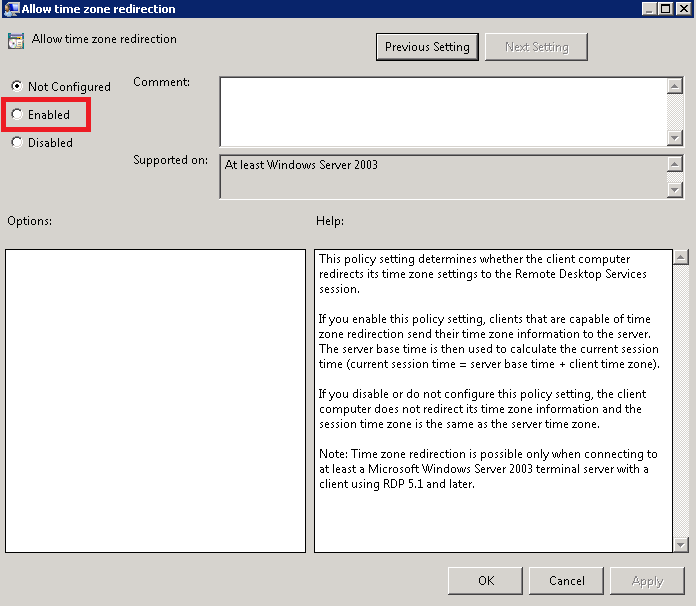Hi There,
I am going to show you how to apply the kind of policy on specific Department, Group. There GPO is a flexible system which allows us to apply policies in different ways,
Group Policy Managment is a flexible system which allows us to apply policies in different ways, per user, per computer, per OU, per domain, per site and per a Group.
In my case, I gonna use in HR group.
I pretty sure that you asked for applying a GPO to specific groups, so there are several ways to apply it.
The first one is to add the group to the delegation on GPO and then it’ll works.


And enable “Apply this policy”
The second option is to create targeting, which allows us more options like apply policies to IP Range, Site, MAC, etc…
So let’s configure it.
I want to configure Drive to HR group:
Open group Policy and navigate to:
User Configuration >Preferences > Windows Settings > Drive Map :
Right click and New > Mapped Drive

On General TAB you can configure some basic configuration
Action,Location,Letter,Reconnect

Go the Common TAB and then check “Item-Level-Targeting” and then click on Targeting button:

New item:

Look how many options we have, it is wonderful we can apply individually, I selected Security Group


Apply and OK.
You should receive this: