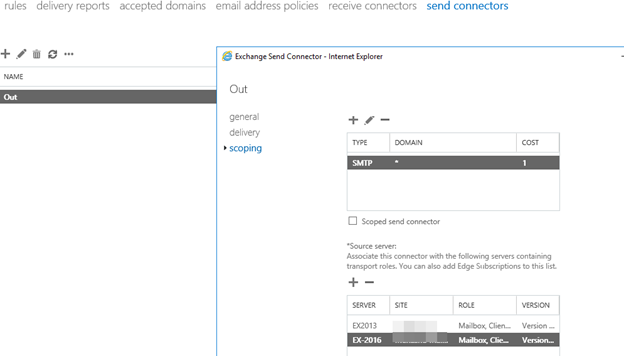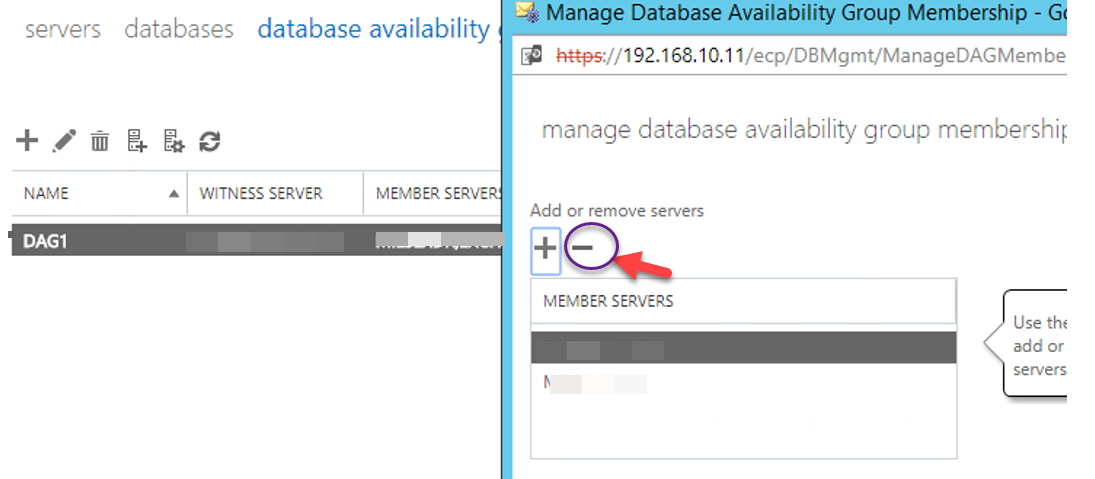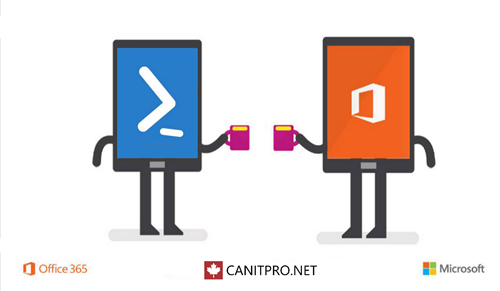Hi,
In this guide, you are going to learn how to install Exchange 2013.
I am going to install the Exchange(All in one) all roles on one server.
Note :
- To install Server Exchange 2013 make sure your Active Directory environment is working at a minimum of Forest Functional Level 2003.
- Make sure that the server is a member of the domain.
- Make sure the server is up to date.
- Make sure there is communication to the DC.
- Make sure that the schema master is available.
- Make sure the server has Net Framework 4.5 and Windows Management Framework 3.0.
- Make sure you are installing the server using the User with the permissions (recommended Administrator)
First we have to log in to Active Directory and make preparation for Forest and extent schema using the two following commands:
Setup.exe /PrepareSchema /IAcceptExchangeServerLicenseTerms
Setup.exe /PrepareAD /OrganizationName:"<organization name>" /IAcceptExchangeServerLicenseTerms
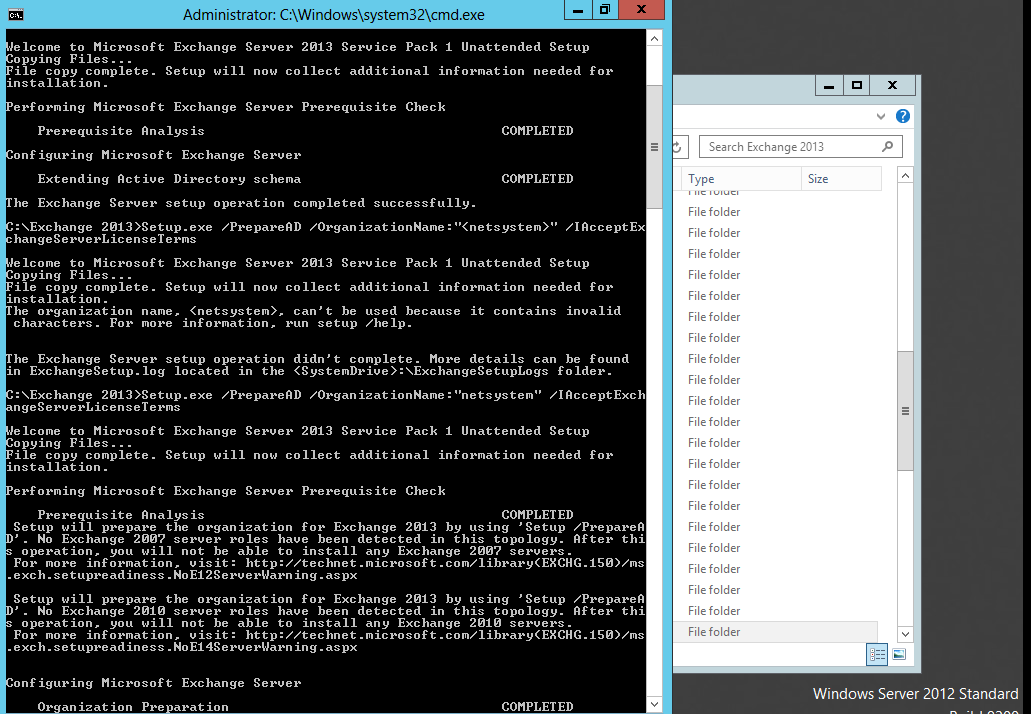
- After preparation is completed, we have to start with prerequisites, so Open Powershell and run this syntax: (we can add features & Roles from Server manager as well)
Install-WindowsFeature AS-HTTP-Activation, Desktop-Experience, NET-Framework-45-Features, RPC-over-HTTP-proxy, RSAT-Clustering, RSAT-Clustering-CmdInterface, Web-Mgmt-Console, WAS-Process-Model, Web-Asp-Net45, Web-Basic-Auth, Web-Client-Auth, Web-Digest-Auth, Web-Dir-Browsing, Web-Dyn-Compression, Web-Http-Errors, Web-Http-Logging, Web-Http-Redirect, Web-Http-Tracing, Web-ISAPI-Ext, Web-ISAPI-Filter, Web-Lgcy-Mgmt-Console, Web-Metabase, Web-Mgmt-Console, Web-Mgmt-Service, Web-Net-Ext45, Web-Request-Monitor, Web-Server, Web-Stat-Compression, Web-Static-Content, Web-Windows-Auth, Web-WMI, Windows-Identity-Foundation

This requires performing a restart. * The next step is to install “UcmaRuntimeSetup“
Download: http://www.microsoft.com/en-us/download/details.aspx?id=34992

In addition install the “FilterPack64bit“:
Download: http://www.microsoft.com/en-us/download/details.aspx?id=17062
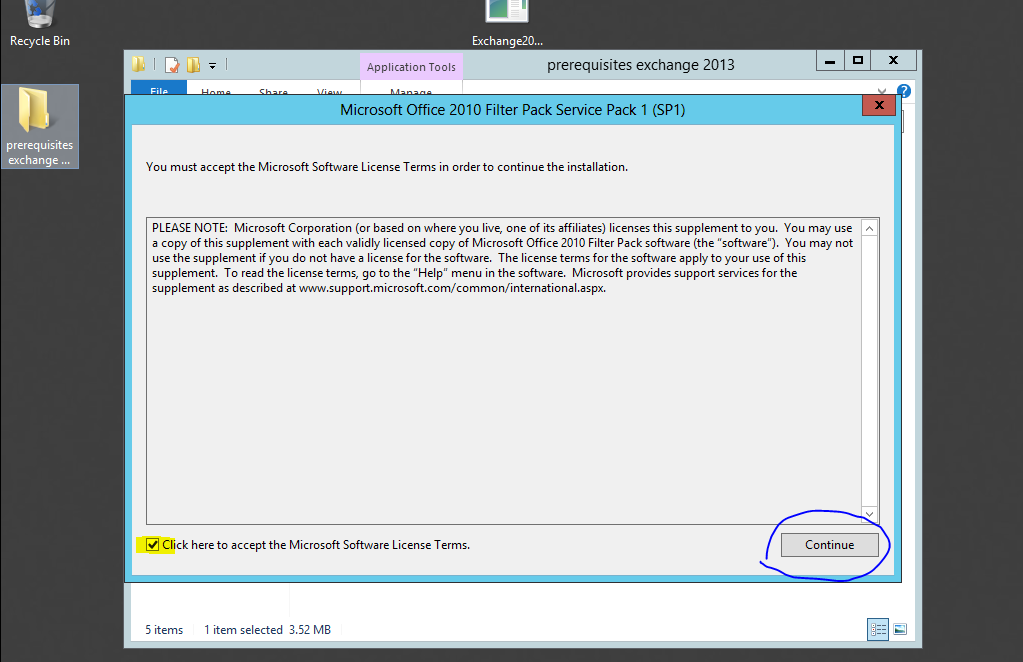
The last one is “filterpack2010sp1-kb2460041-x64-fullfile-en-us“
Download: http://www.microsoft.com/en-us/download/confirmation.aspx?id=26604
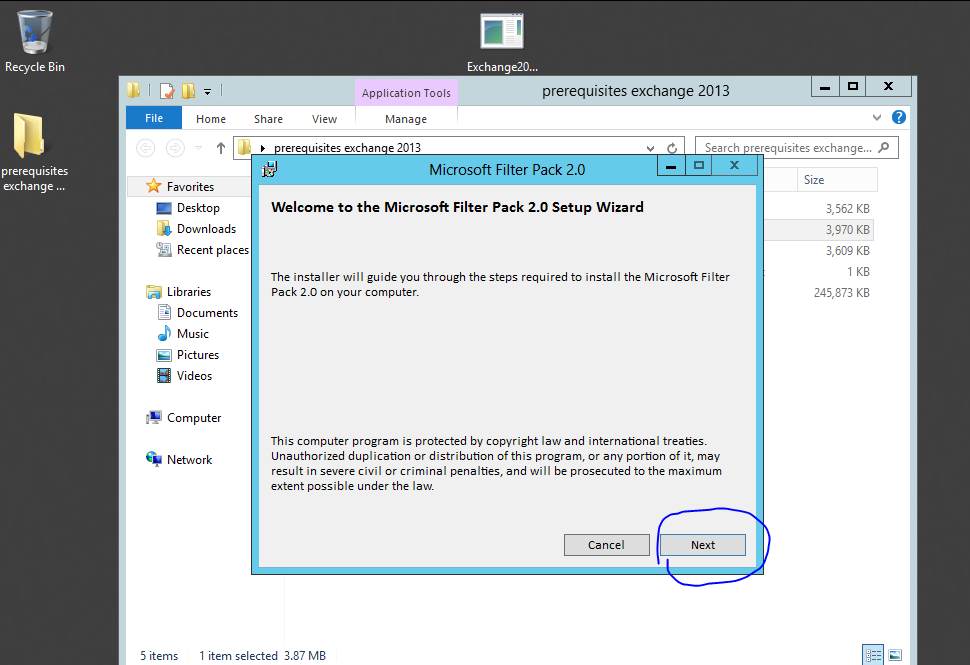
Great, now we can start with Exchange installation, so mount the ISO file and start with Check for Updates:




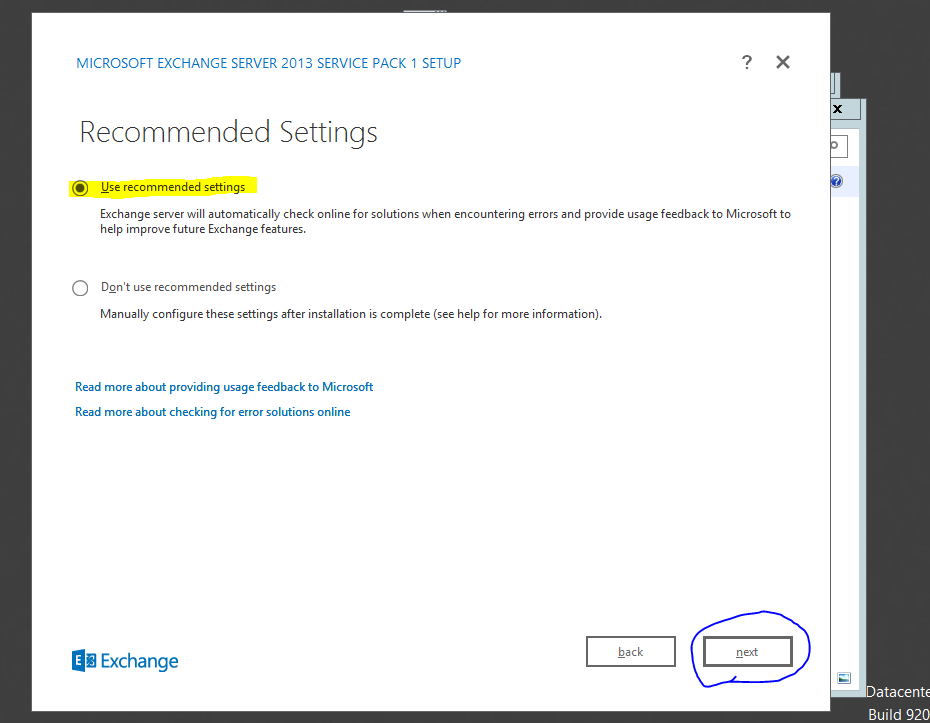
- Hopefully, you remember the last exchange version where we installed each role separately, in this version(2013) CAS and HUB are one role.


Type your Exchange Organization name:






- Done.