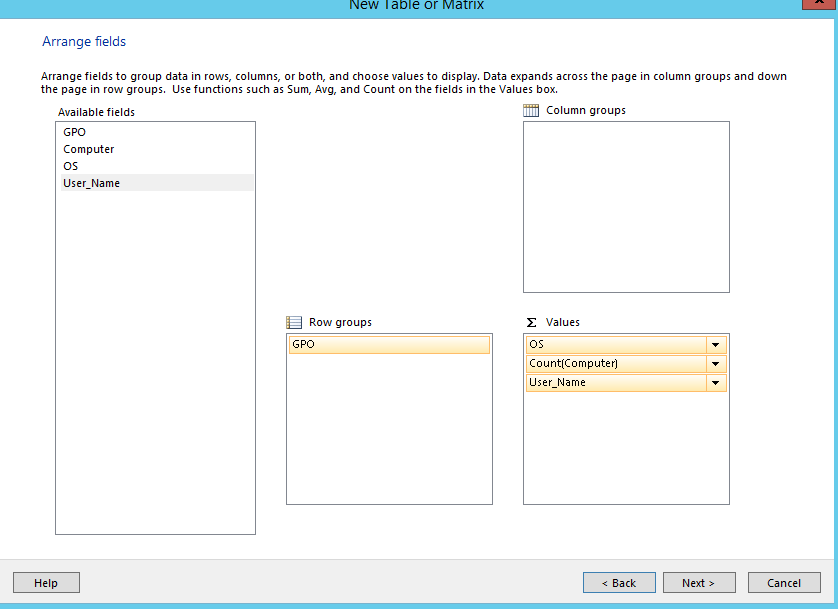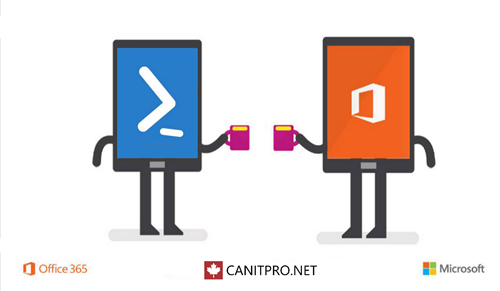Basic powershell commands:
Create new User:
- new-aduser (name User) -path (details server and OU/CN)
Create new Ou:
- New-ADorganizationalUnit (Name Ou)
Create a new computer:
- New-ADcomputer (name)
Export information to CSV:
- get-aduser -Filter * -properties * | export-csv path (where)
Create group:
- new-adgroup (Name) -GroupScope (Type Group)
Move User:
- get-ADuser -identity (name user) | move-ADobject -targetPath “cn=Users,dc=(domain name)”
Export spcify attributes From Active Directory ;
- get-ADuser -serachbase (“path”) -filter * -properties * | select (which attributis ) -export.csv
How to move object in Active Directory :
- move-adobject -identity (path of object) for example “cn=netsystem1,cn=Users,dc=netsystem,dc=org,dc=il -targetpath (where to move “ou=HR,dc=netsystem,dc=org,dc=il”
Powershell Exchange:
_______________________________
Get information about mailbox.:
- Get-mailbox (user)
Show accepted Domain:
show Accepteddomain
Export PST exchange 2010:
- New-mailboxexportrequest -mailbox “name of User” -Filepath :(where?).pst
Export PST exchange 2007:
- Export-mailbox (UserName) -Path (where).pst