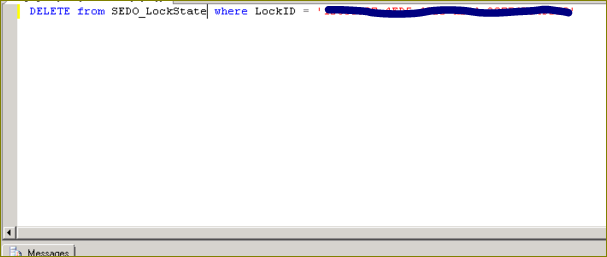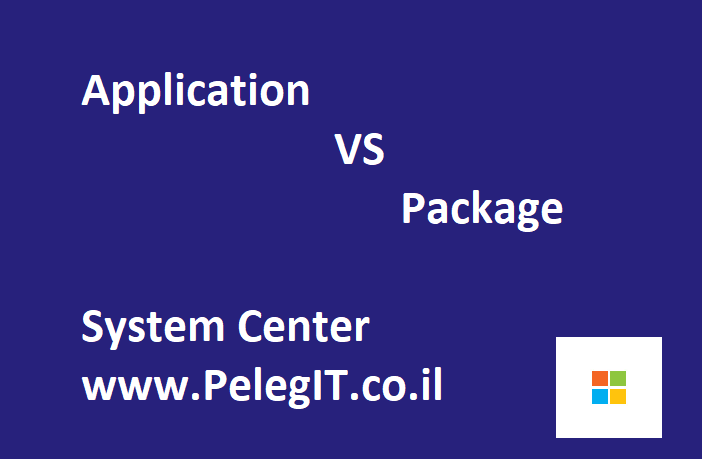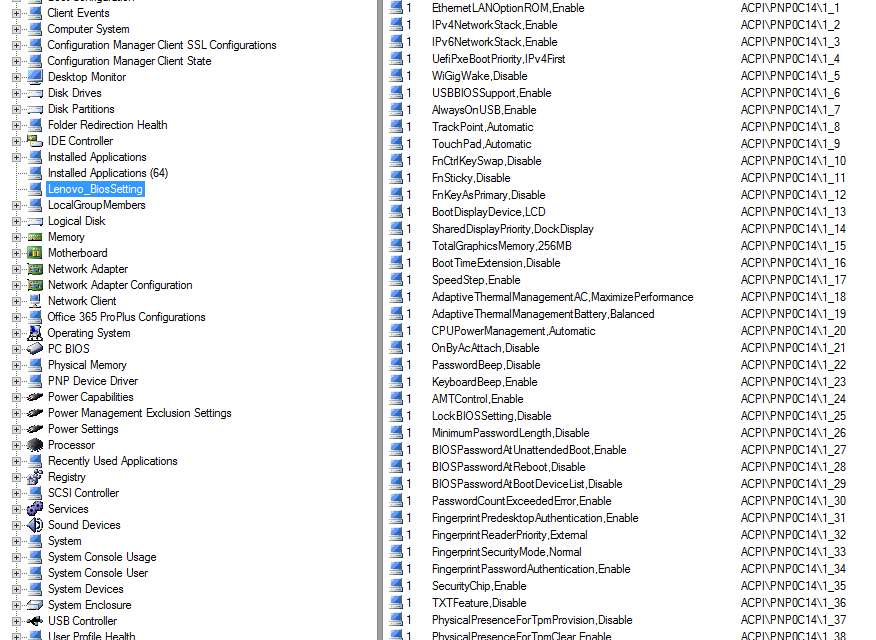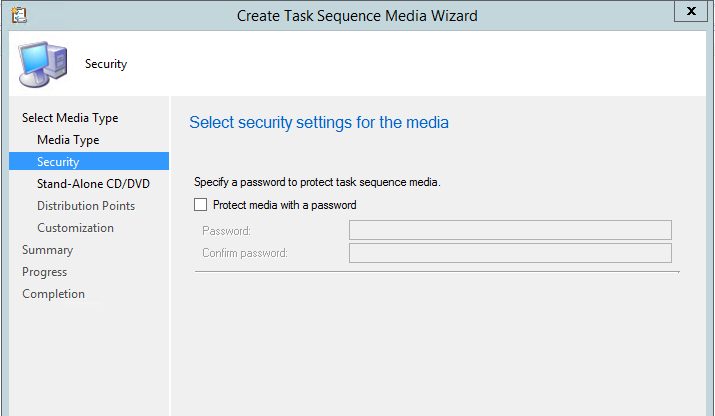In this article, I am going share with your common issue in SCCM 2012 R2 SP1.
It is really bothering and annoying problem. Once you are making any changes to Task Sequence or Boot image or even packages,
applications you may encounter with the following message:

This message describes you that this Object is in used by other Users and you can’t edit it, it even can tell you who is the user that using this object. NICE No? Yes, but once the message tells you that you are the user that uses in this package, although you are not using in the package…. How can you Fix it? Two ways:
The first one is to wait, minutes, hours…
the second one is to open SQL Server and run the following query:
- query the “CM” database
And run:
select * from SEDO_LockState where LockStateID <> 0
Copy the ID you are getting and then run this:
DELETE from SEDO_LockState where LockID = ‘<LockID >’