Hi guys,
In this article, you are going to learn how do we can we restore Active Directory object using LDP.EXE which is built-in on your DC.
LDP.EXE is based LDAP protocol, It’s going to be very interesting, so try to test it, memorize it, just for your personal knowledge and troubleshooting repository.
So let’s start!
I’m deleting my AD user object:

And to those who wonder about Recycle bin, indeed, I can use Recycled bin essentially our OS based Windows Server 2012 but I would like you to introduce this possibility as well.
Open Run windows and type “LDP.EXE” Enter:

Go to Tab Option and select in “control” or just click Crl+L

Choose on “Predefined Predefined and then Deleted Objects” then OK:

Click on “Connection” and the Bind or just CRTL+B

Press Ok as long as you are with Administrator privilege

Click on view and select Tree or Ctrl +T:

OK:
Your DC’s distinguished name: ( You can find it on ADSI.EDIT)

And HOPA (Israeli Slang….) … here is deleted object category and here is my deleted user object:

Right click on my user ( your) and select “Modify“:

added the attribute called “isDeleted” and then select value “Operation” and afterward”OK“
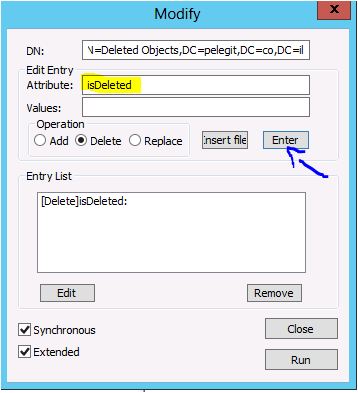
And then under “Edit Entry Attribute” I typed “distinguishedName” and then below I added the“Values” and the last one “specify the “distinguiedName”:
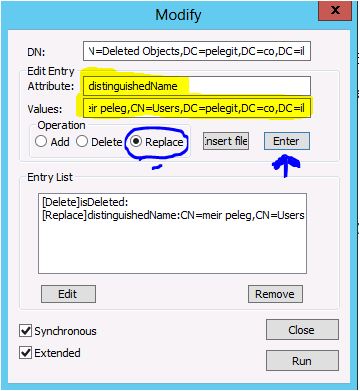
Great, the latest action is to run that:
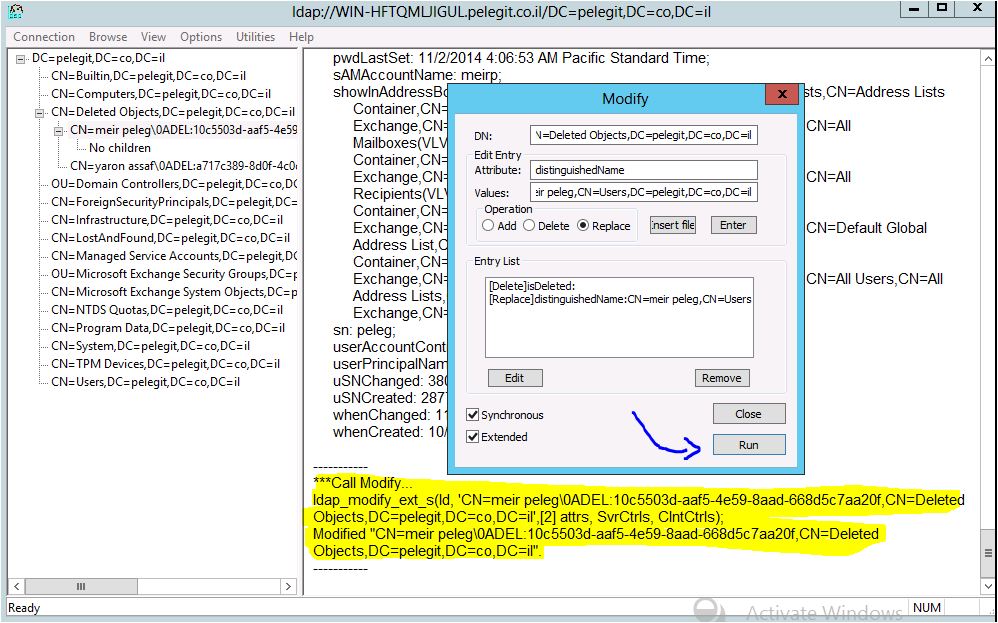
My user restored successfully!:

