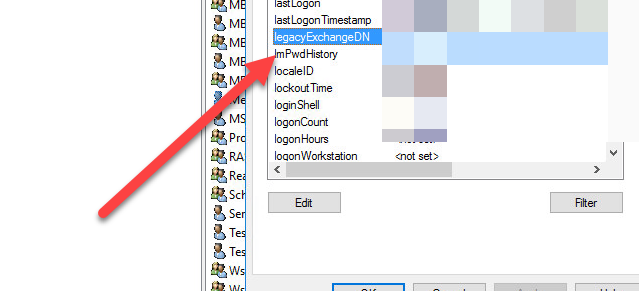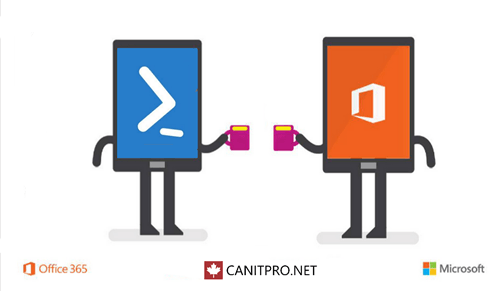This article intends to Office 365 organizations which use in encryption message and OME Configuration.
Microsoft offers to Office 365 customers the possibility to encrypt their messages by enabling Right Management feature in their environment. This possibility allows you to add any keyword to the subject like “Encryption Test Email” and by Encryption Keyword this email will be encrypted for the receiver.
This possibility allows you to add any keyword to the subject (FOR EXAMPLE) “Encryption Test Email” and by Encryption Keyword this email will be encrypted for the receiver.
- The term to enable RMS is to set up the RMS and create a new transport rule, for full information:
https://technet.microsoft.com/en-us/library/dn569291.aspx
On the second side, the user who receives the email will get the email as a different format:
- As you can see the “HTML” Attachment contains the CODE which allows to the users to open the email.
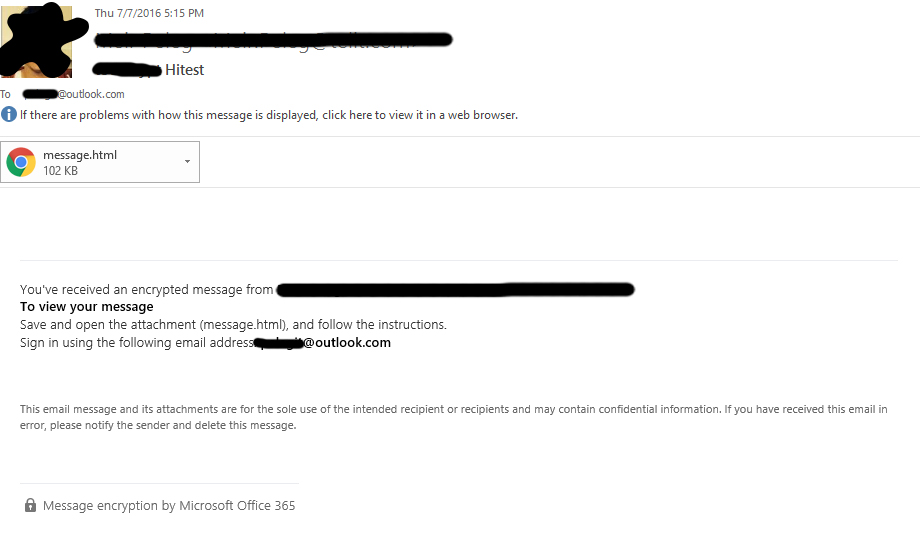
Ok, this article shouldn’t be about the RMS encryption process, just wanted to introduce and show you the RMS possibility shortly, the purpose of article is to show you how to customize the RMS message,
On the first picture (above) you can see the default RMS message Office 365 has given you.
Using some Powershell command you can edit the Message Encryption.
Change Microsoft Logo bottom of the message:
Set-OMEConfiguration -Identity “OME configuration” -Image (Get-Content “C:\YourLogo” -Encoding byte)
- Supported file formats: .png, .jpg, .bmp, or .tiff
- the size of logo image: 170×70 pixels
- the size of logo file: less than 40 KB
Change Text that appears at the top of the encrypted message:
Set-OMEConfiguration -Identity “OME Configuration” -PortalText “This Message is Encrypted “
- You can specify 128 characters.
Set disclaimer in an email:
Set-OMEConfiguration -Identity “OME Configuration” -DisclaimerText “This message is confidential”
- You can specify 1024 characters.
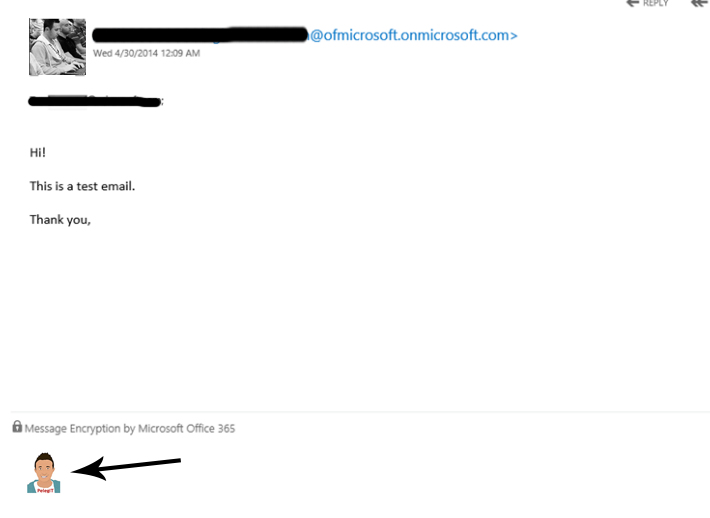
Full credit is to the amazing Microsoft employee
https://blogs.technet.microsoft.com/compilations/2014/04/29/office-365-message-encryption-decryption-steps-for-purchase-configuration-branding-and-use-everything-you-need-to-know/