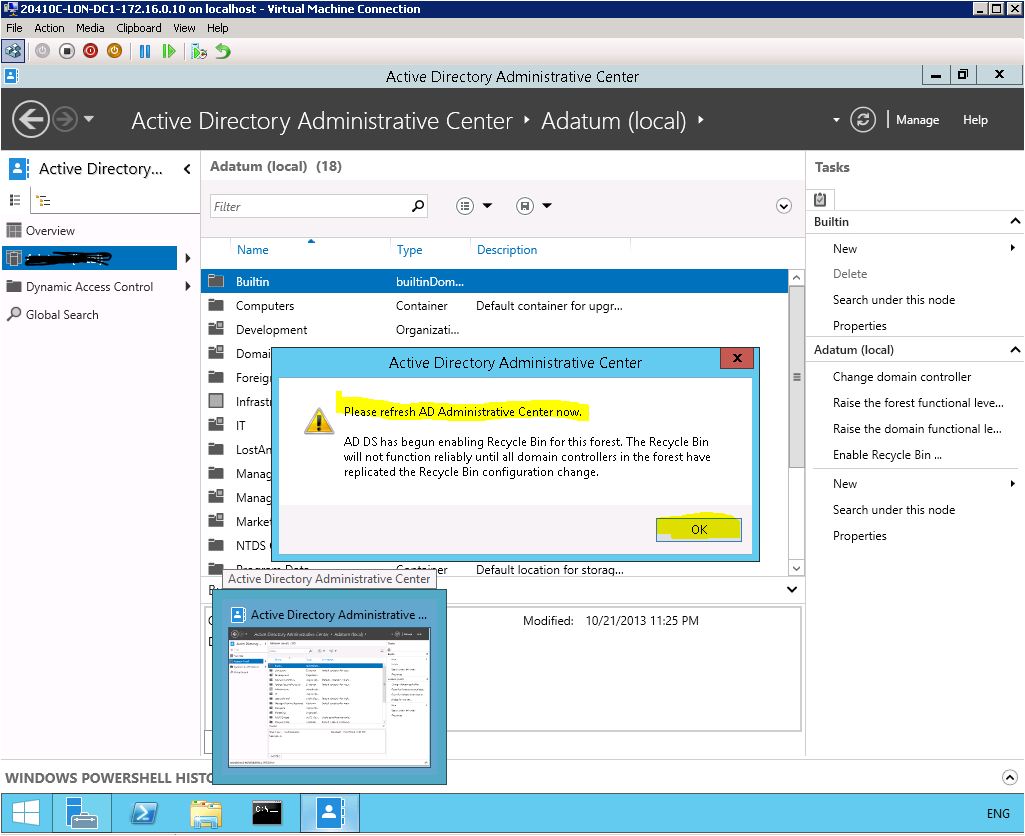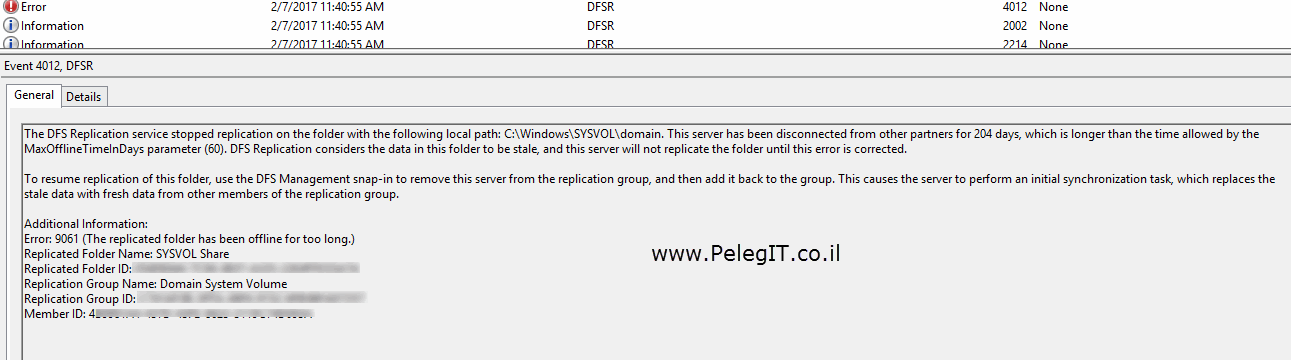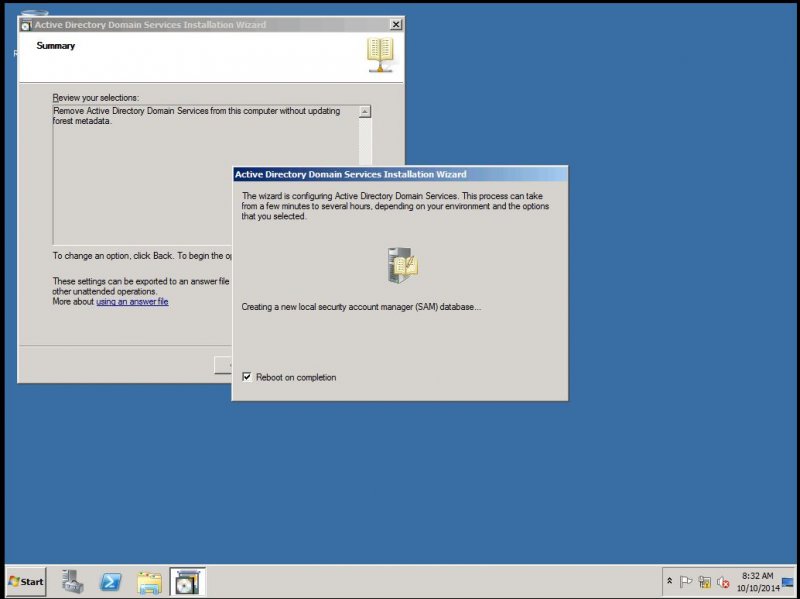First of all, if we want to move a role, we have to check where our FSMO is located.
There is more than one way to check this. The first one is to open all AD requirements and check which server is holding what. The second, my recommended option, is by using the command prompt query:
netdom query fsmo
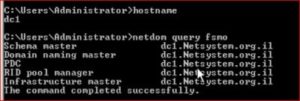
Now we have to open DC01 and type:
- ntdsutil
- roles
- Maintenance
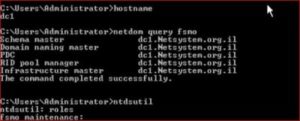
Type the Connection command. Once the connection succeeds we should get this syntax:

The next step is to exit from maintenance mode using letter “Q” and then enter into maintenance mode again:

Specify the Role name you want to move (in my case, it’s PDC Emulator)
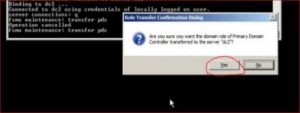
transferred !

let’s run it again using FSMO locations query :
netdom query fsmo