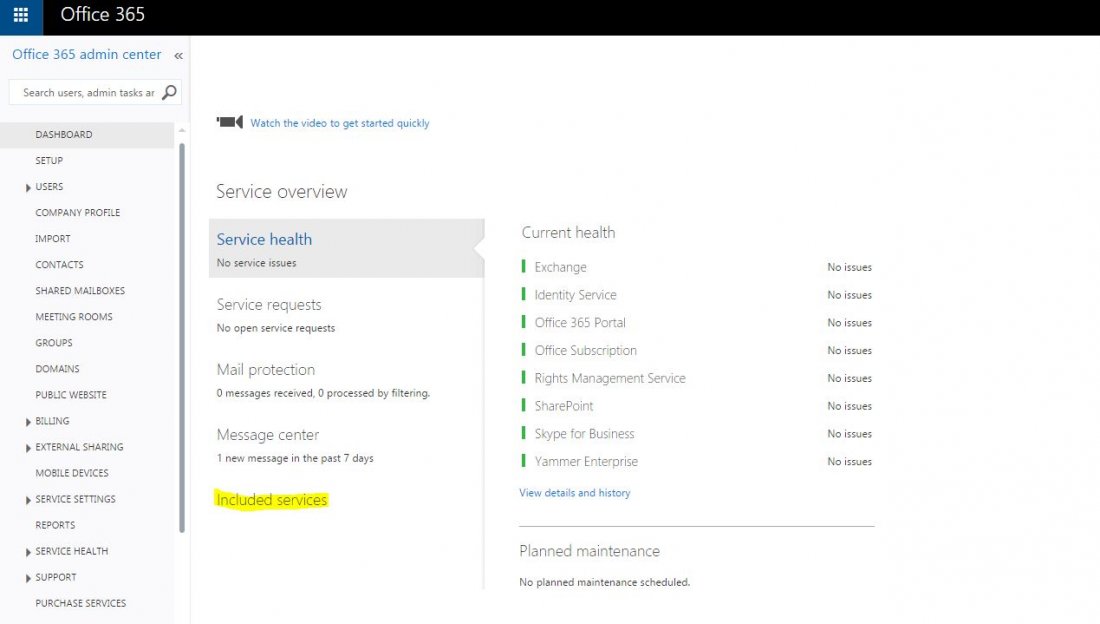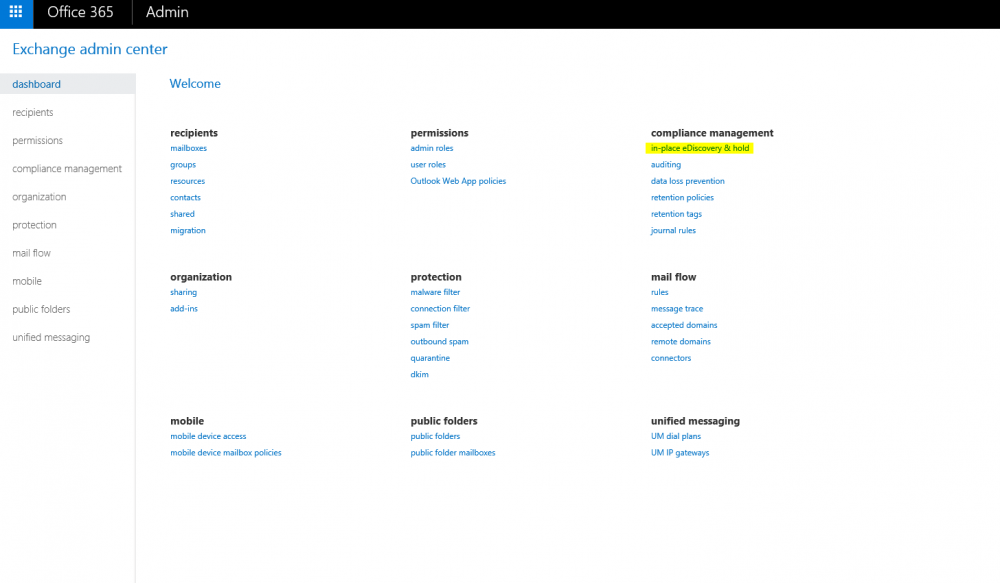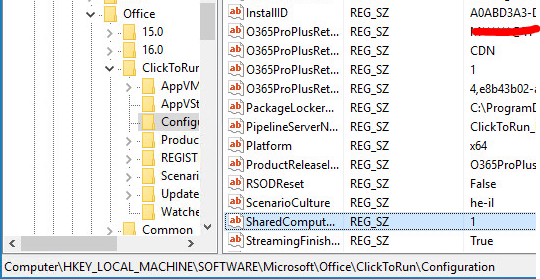This week I had to check the “Auto-Expanding” archiving feature in office 365, after reading and implementing this, turns out that it is really a good one, this features provides additional storage space for our archive mailboxes – how are you asking? – follow me:
Usually, a user gets 100 GB of storage for archiving, when a mailbox capacity is reached, auto-expanding will add automatically additional storage, Office 365 automatically adds storage space to the archive when necessary, another important point it’s that auto-expanding adds additional space for shared mailboxes as well.
Actually, folders moved as a new subfolder on your archive folder; the funny thing is that Microsoft Office 365 decides which folder get moved when auto-expanding is added.
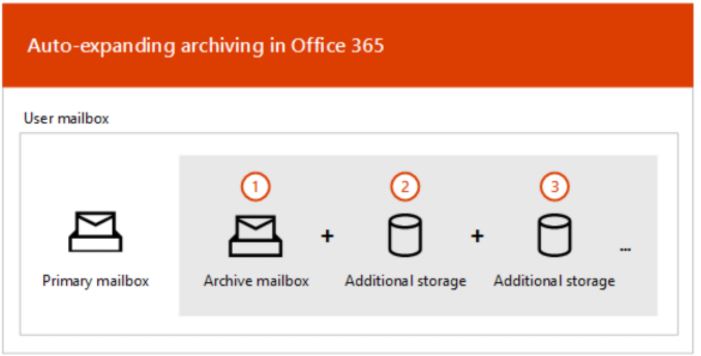
Before adding the auto-expanding:
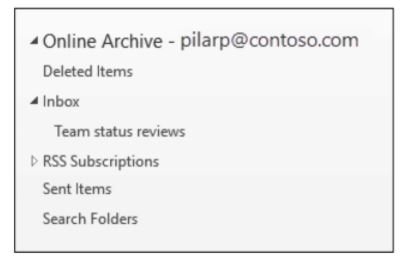
How does it look like after adding additional storage:
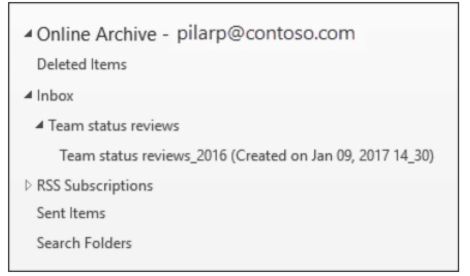
In order to enable this feature for a user, you have to be a member of “Global Administrator” or “Organization Management“.
Once you turned on auto-expanding archiving for your mailbox it can take up to 60 days for getting the additional storage.
BTW, almost forget to state – you cannot turn off auto-expanding as soon as you turn on it.
Before you turn on the “Auto-Expanding ” ensure you have enabled the archiving option to the user.
Get-Mailbox -Filter {ArchiveStatus -Eq "None" -AND RecipientTypeDetails -eq "UserMailbox"} | Enable-Mailbox -ArchiveHow to enable Auto-Expanding for your organization?
Run the following command on PowerShell:
Set-OrganizationConfig -AutoExpandingArchive
If you would like to enable this feature per a mailbox you can use the following command:
Enable-Mailbox <user mailbox> -AutoExpandingArchive
Maybe have you already enabled it? Check it out:
Get-OrganizationConfig | FL AutoExpandingArchiveEnabled
Or per a mailbox:
Get-Mailbox <user mailbox> | FL AutoExpandingArchiveEnabled
Outlook requirement for accessing items in an auto-expanded archive:
Microsoft says that only “Outlook 2016 for Windows, Mac, and OWA” are possible for accessing in the auto-expanded archive.