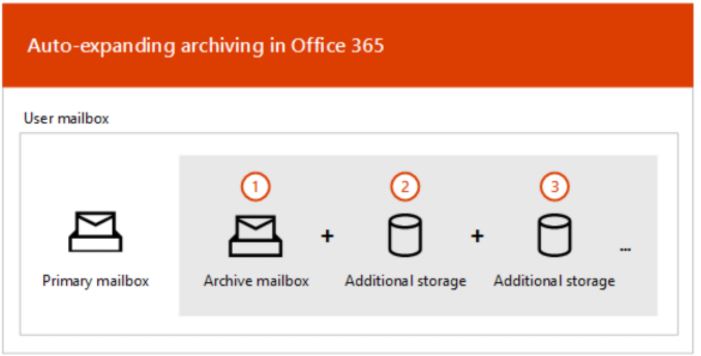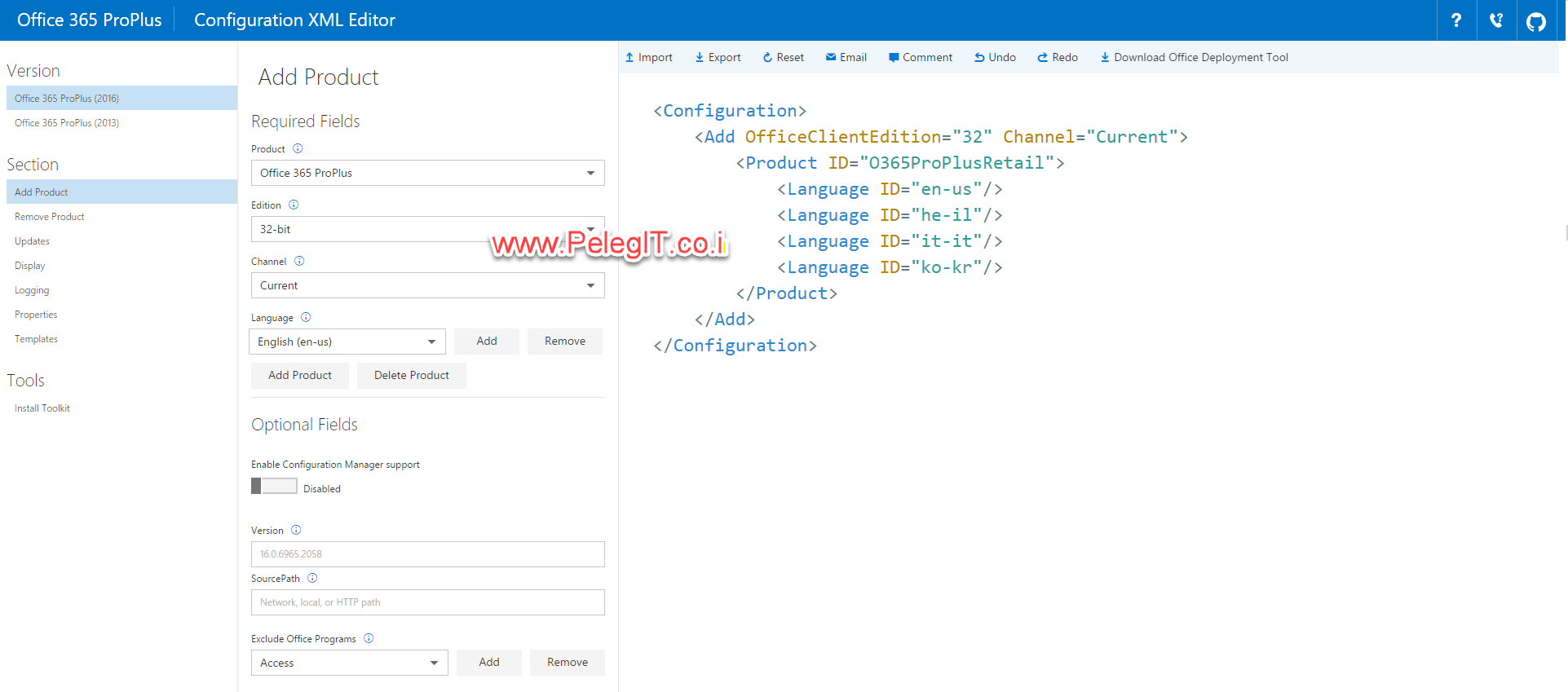Quick guide
Hi,
According to the subject, you can understand that I am going to introduce you two different ways for creating a user in Office 365.
The first way is the regular way directly from Office 365 Management console:
Active the user >
And add him by clicking the (symbol)

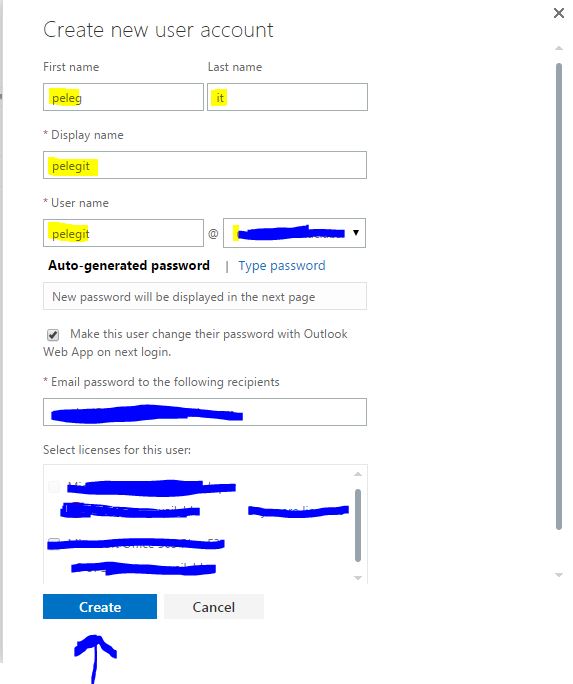
The second option is to create the mailbox using Powershell:
You have to connect to your office 365 with Administrator credential:
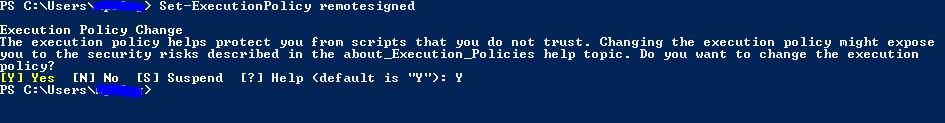
$UserCredential = Get-Credential (Admin Credential)
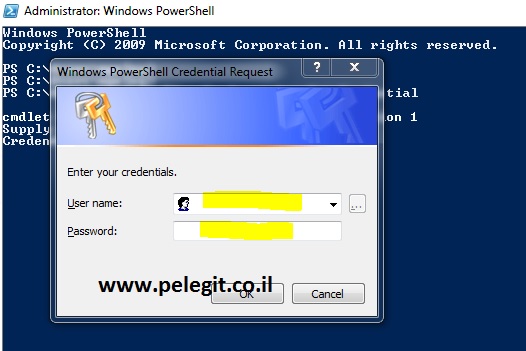
$Session = New-PSSession -ConfigurationName Microsoft.Exchange -ConnectionUri https://outlook.office365.com/powershell-liveid/ -Credential $UserCredential -Authentication Basic -AllowRedirectio import-PSSession $SessionFollow the commands :
import-PSSession $Session
Create user :
New-MsolUser -UserPrincipalName [email protected] -DisplayName “meirp” -FirstName “meir” -LastName “peleg” Set password:
Set-MsolUserPassword -userPrincipalName [email protected] -NewPassword “Pelegit12!@12!″ -ForceChangePassword $false
Exit from the Session:
remove-pssession $session