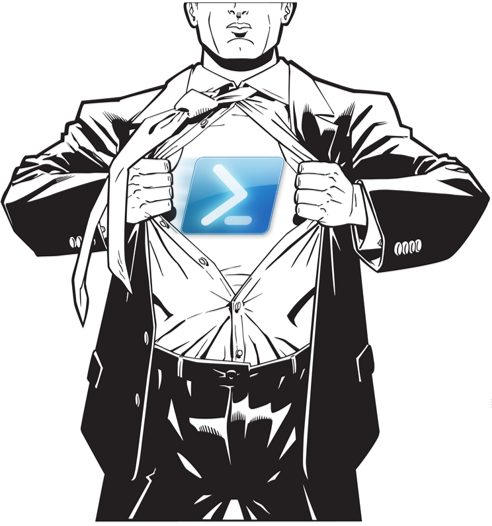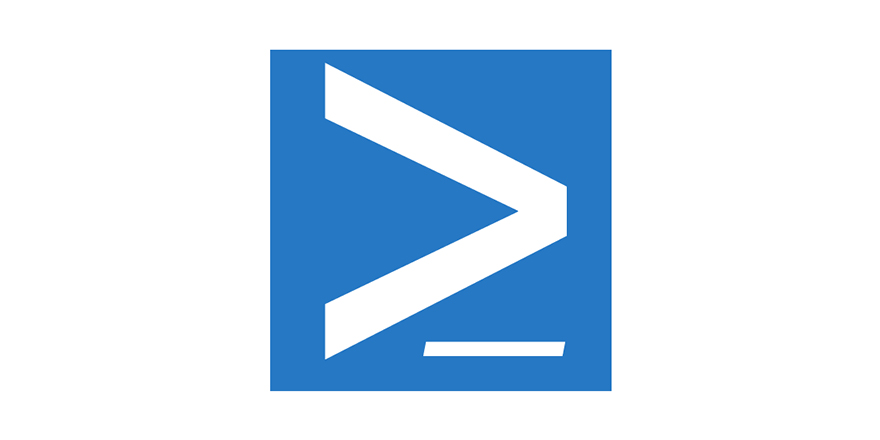Hello everyone,
In this tutorial, I want to show you how can we attach a picture to users on your domain.
I am going to do that using Powershell, but today there are some third party tools which allow you to do using GUI.
Before we are starting we have to check something in our Schema,
Open Run and enable schema dll using the following regsrv
Regsvr32 schmmgmt.dll : 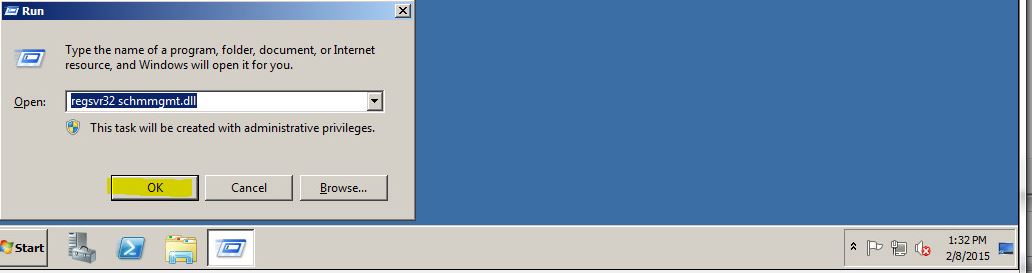 Open MMC console and add “Active Directory Schema“:
Open MMC console and add “Active Directory Schema“: 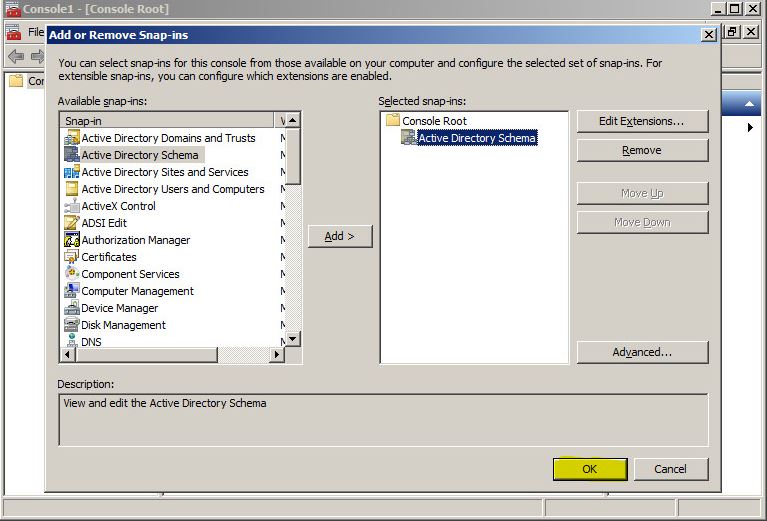 Search “thumbnailPhoto” attribute and double-click on it:
Search “thumbnailPhoto” attribute and double-click on it: 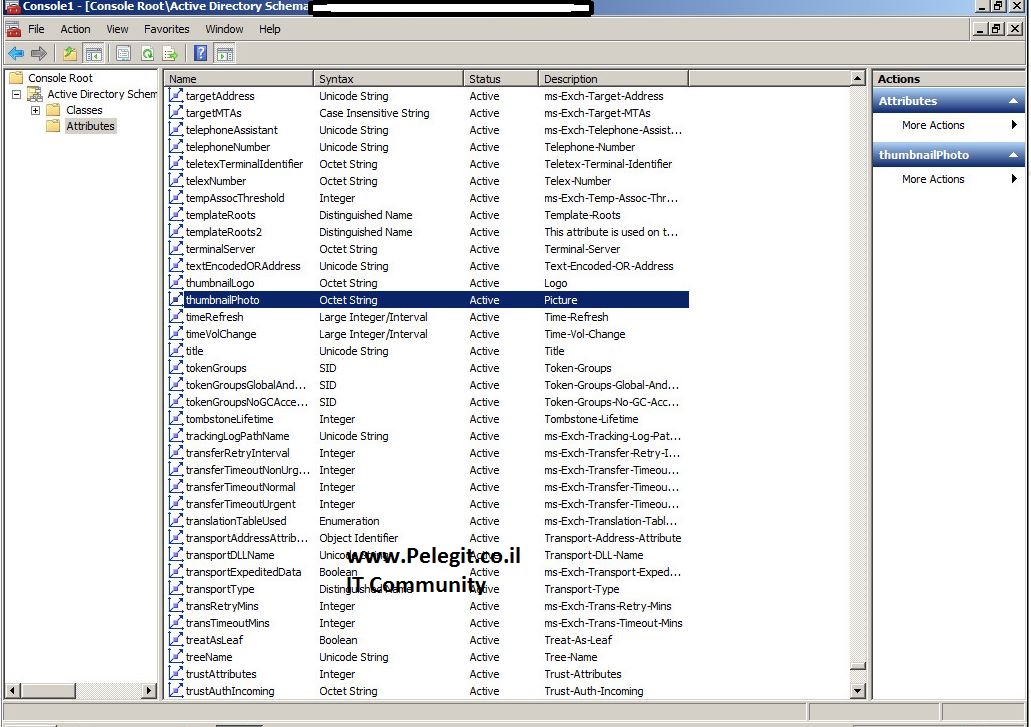
Here we have to make sure that the “Replicate this attribute to the Global Catalog is checked”, as you can realize that this attribute going to replicate to all rest DC’s
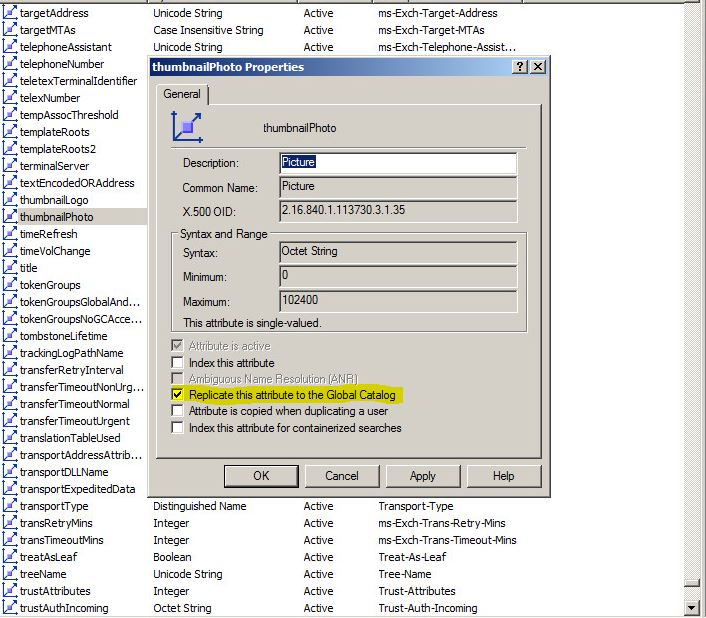
And now we need to add the picture to a user in this way:
The picture size should be 10K
Import-RecipientDataProperty -Identity "PELEGIT" -Picture -FileData ([Byte[]] $(Get-Content -Path "C:\Pelegit.jpg" -Encoding Byte -ReadCount 0))
 Here is my picture :
Here is my picture :