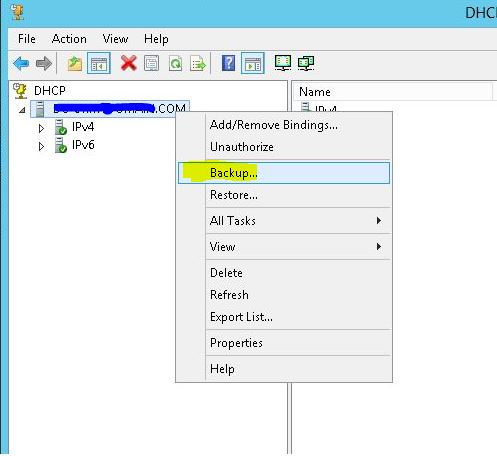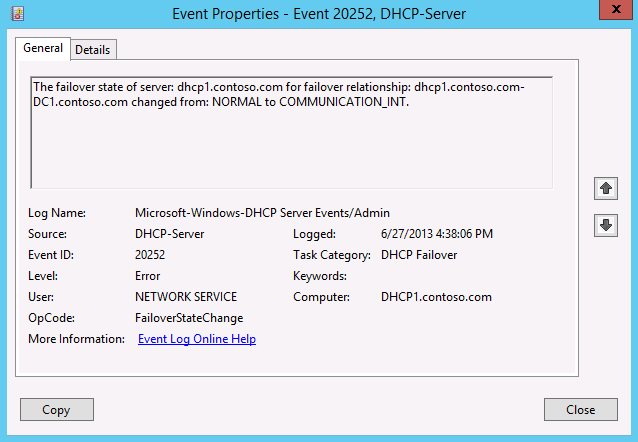Quick Tutorial:
I am going to show you how to install DHC Role and configure it on Windows 2008 R2
How to install DHCP and configure FAILOVER Cluster on Windows Server 2012:
http://pelegit.pelegit.co.il/891-2/

Select DHCP server:

NEXT:

It knows recognize my IP address, then please continue with Next:

Specify the “Parent Domain”
Type your DNS server and then validate
If you another DNS server ( the Secondary one ) type on the Alternate DNS server field…

Next:

Here we need to specify out SCOPE, Please click on Add button.

As you can see I assigned 40 IP’s for account scope
Really important to type Subnet Mask and Default Gateway as well.

Continue with Next:

I have no any product that asks for IPv6 so I skipped on it

Finish:


Here you are ! my new DHCP server already assigned me IP: