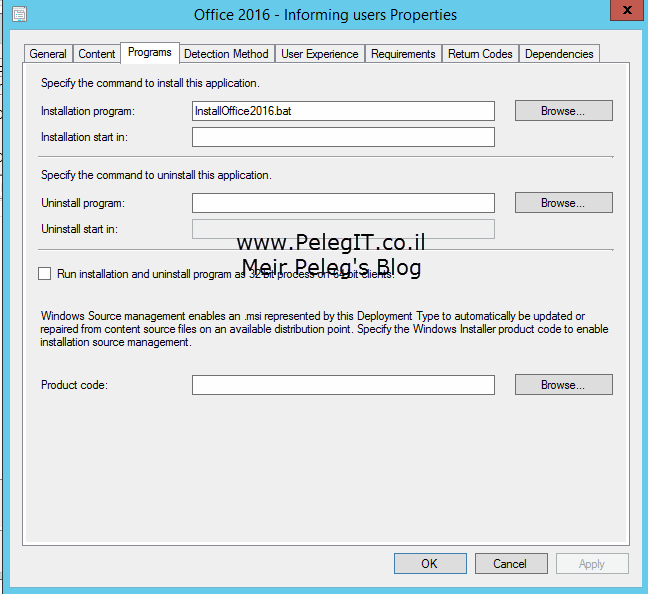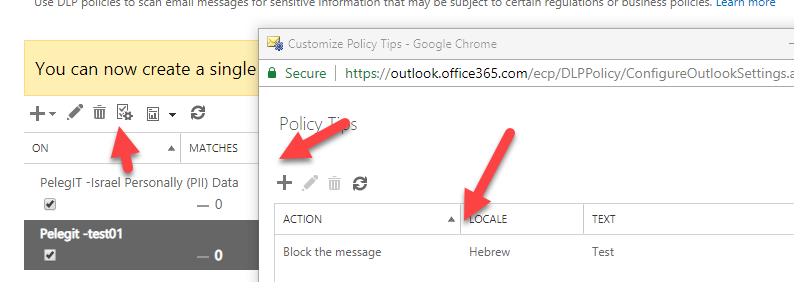Hey there,
Recently, I had to move my customer from Microsoft Exchange 2010 to office 365 services, due to financial circumstances the customer decided to return back to the on-premises environment.
But while returning back we encounter in several unexpected issues with sending emails from some end-users.
When a user tries to send an email to certain mailbox we receive the following error:
The e-mail address you entered couldn’t be found. Please check the recipient’s e-mail address and try to resend the message. If the problem continues, please contact your helpdesk.
550 5.1.1 RESOLVER.ADR.ExRecipNotFound; not found ##
I wasn’t able to realize why it happens, after a strong headache, I noticed that the “LegacyExchangeDN” was wrong, and consequently would have to act accordingly 🙂
- Open the Active Directory and search the users you are looking for.
- Right Click and properties
- Attribute Editor
- find the “LegacyExchangeDN“
- in this attribute, I found this “IMCEAEX-_O=FIRST+20ORGANIZATION_OU=EXCHANGE+20ADMINISTRATIVE
+20GROUP+20+28FYDIBOHF23SPDLT+29_CN=RECIPIENTS_CN=f3f12dk0kg044g4g0003fMeirp@pelegit.co.il”
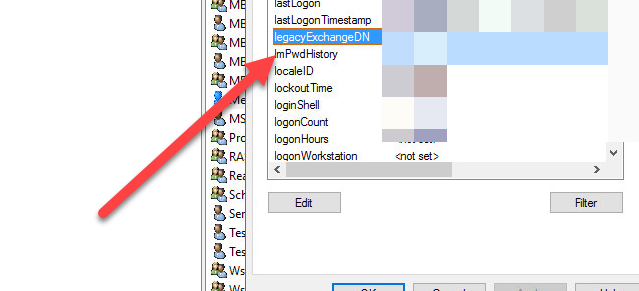
As you can figure out the “CN” part is wrong, the solution is to delete\modify the RECIPIENTS_CN’s value with the correct user’s common name.
In some cases, the LegacyExchangeDN value changed and you should create “X500 proxy address for the old LegacyExchangeDN” with the same CN you get in the NDR “[email protected]”, otherwise, users receive endless NDR messages, it’s up to you, you can add the X500 proxy address and in-parallel modify the old one and in fact you solve the issue thoroughly.
For further information:
https://support.microsoft.com/en-au/help/2807779/imceaex-non-delivery-report-when-you-send-email-messages-to-an-interna