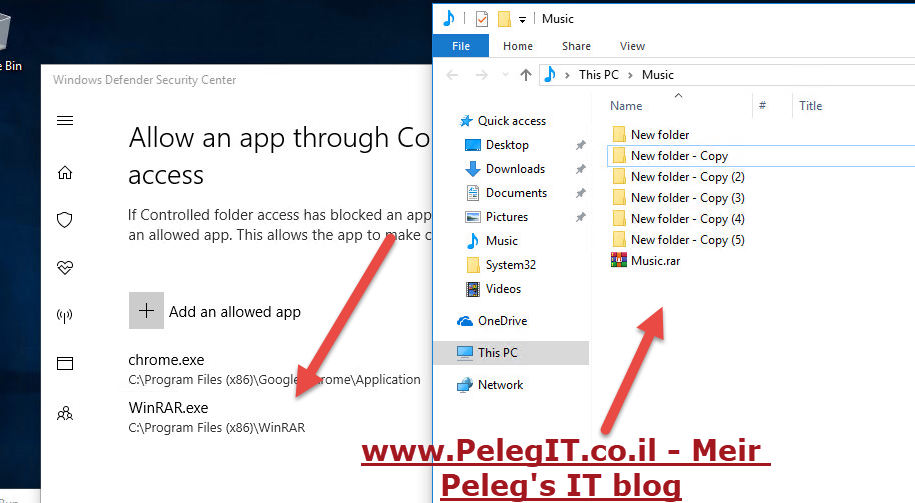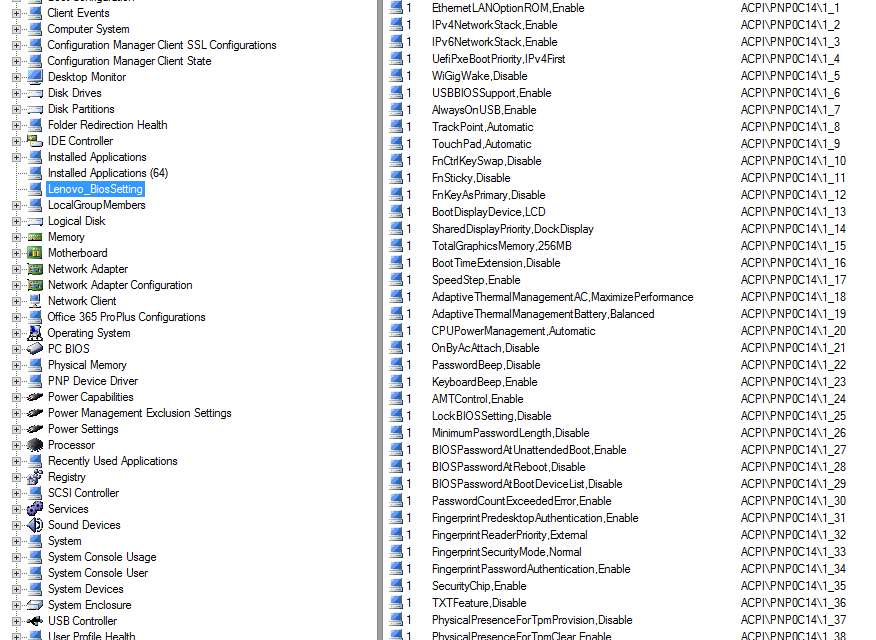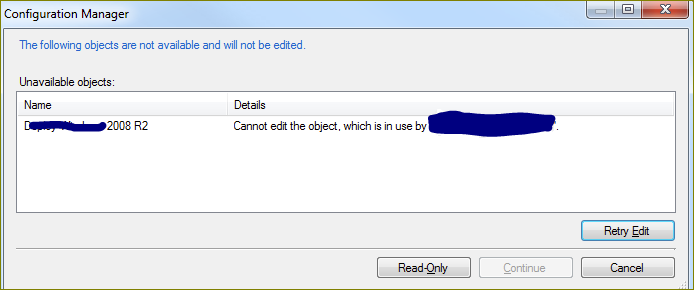Hello guys,
Just wondering if anyone has been encountering with the following error message when trying to apply some settings on distribution point in the SCCM:
The self-signed certificate could not be created successfully
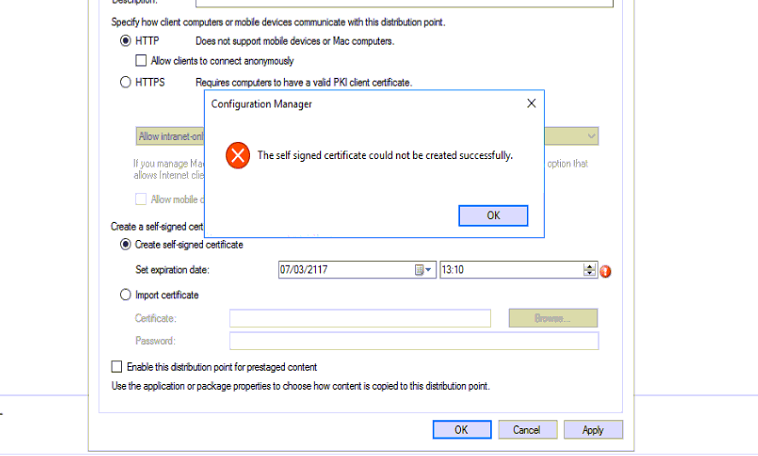
Solution 1
It freaks me out, didn’t understand what wrong I am doing and After I restarted the machine twice I noticed that I am logging as temp user and SCCM can’t apply this setting to this users.
Please fix your profile and then try to set the configuration again it will work like charm.
Solution 2
Another solution that can help you is opening “C:Users<user>AppDataRoamingMicrosoftCrypt.” and delete any available key you found there.
Solution 3
The user you have installed the SCCM is a member of “domain guest” group, make sure you are not a member there! you also may get the following error in the event viewer:
“Profile notification of event Create for component {2c86c843-77ae-4284-9722-27d65366543c} failed, error code is Not implemented .”
I don’t know what is the point of adding domain admin user to domain guest group, but I suppose to deal with this unexpected problems as well.
Hope it was useful guys!