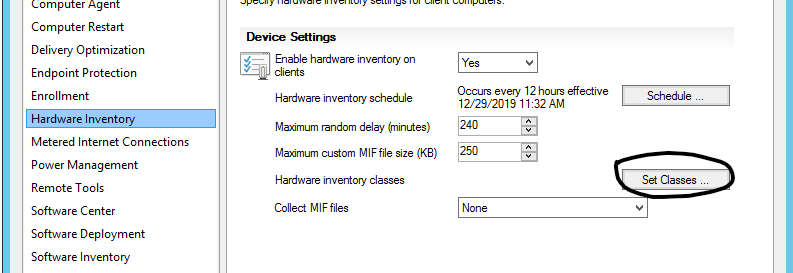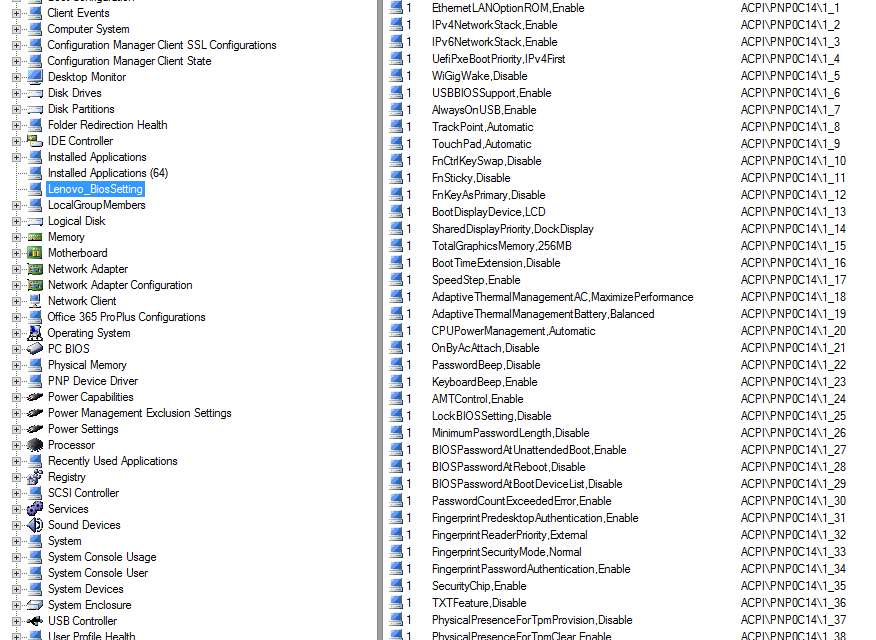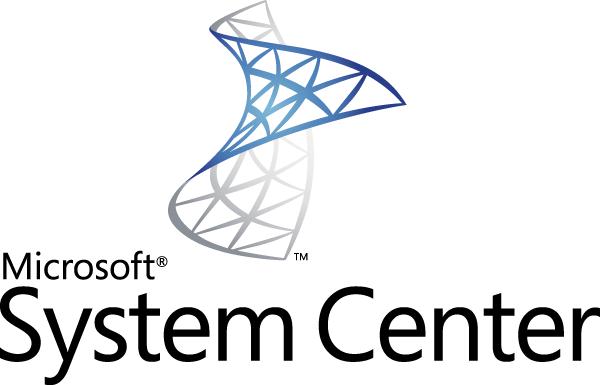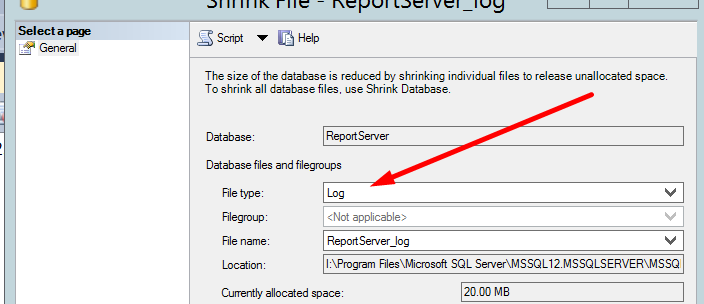In this article I would like to share the steps we have to do in order to get clients or servers Time Zone information, this request could be pretty common and required, therefore I really hope that the following details will be useful for you and your teams!
By default SCCM Hardware inventory doesn’t collection data about timezone, perhaps it is but no fully details, in order to collect this information first, we have to add those WMI to hardware inventory.
Open SCCM server and go to Administration > Overview > Client Settings
Then, Right click Default Client Settings and click Properties, > In the Hardware Inventory tab, click Set Classes:
On the search tab just type “time” and tick the group or whatever you would like to retrieve:
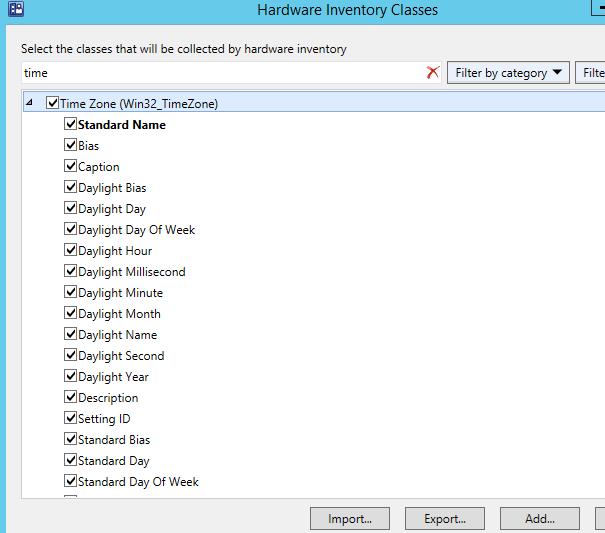
After that, we can wait for next hardware inventory cycle or run it manually, let’s do it manually.
Right click on eh collections > first run: Download Computer Policy, then, Collect Hardware Inventory:
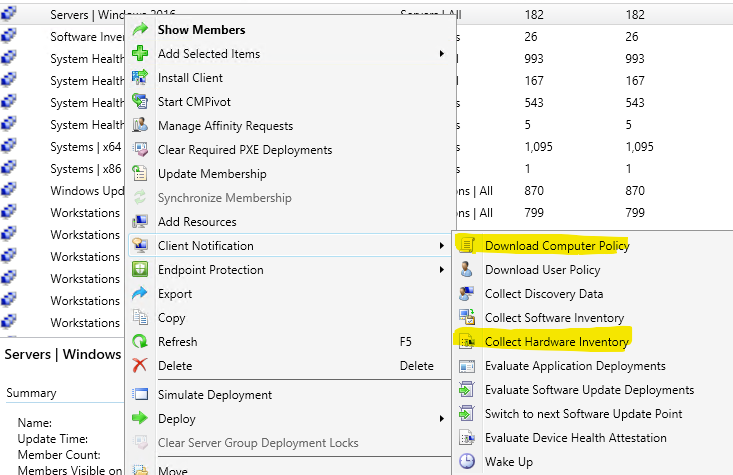
You can monitor these actions on client operation:
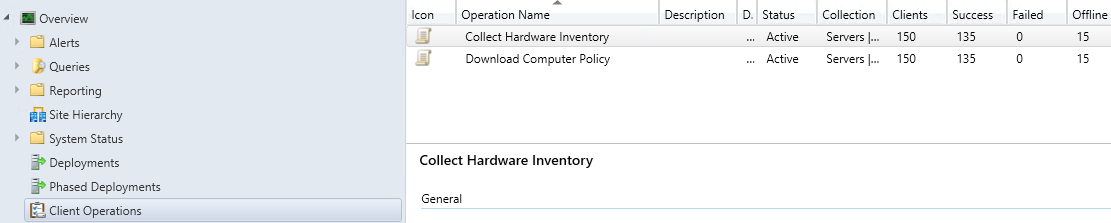
Once fully query completed, from your end you can go a head and create timezone query.
Computer, Time Zone, like Windows 2016%
select distinct SMS_G_System_COMPUTER_SYSTEM.Name, SMS_G_System_TIME_ZONE.Caption, SMS_G_System_TIME_ZONE.Description, SMS_G_System_TIME_ZONE.TimeStamp from SMS_R_System inner join SMS_G_System_COMPUTER_SYSTEM on SMS_G_System_COMPUTER_SYSTEM.ResourceID = SMS_R_System.ResourceId inner join SMS_G_System_TIME_ZONE on SMS_G_System_TIME_ZONE.ResourceID = SMS_R_System.ResourceId inner join SMS_G_System_OPERATING_SYSTEM on SMS_G_System_OPERATING_SYSTEM.ResourceID = SMS_R_System.ResourceId where SMS_G_System_OPERATING_SYSTEM.Caption like "Microsoft Windows Server 2016 %"
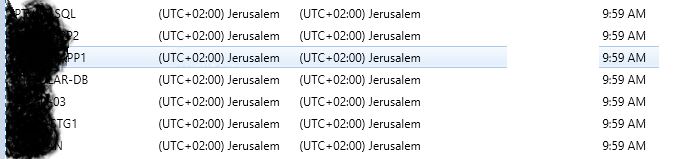
- Dear Folks, Hope you are healthy and well, keep safe yourself!.