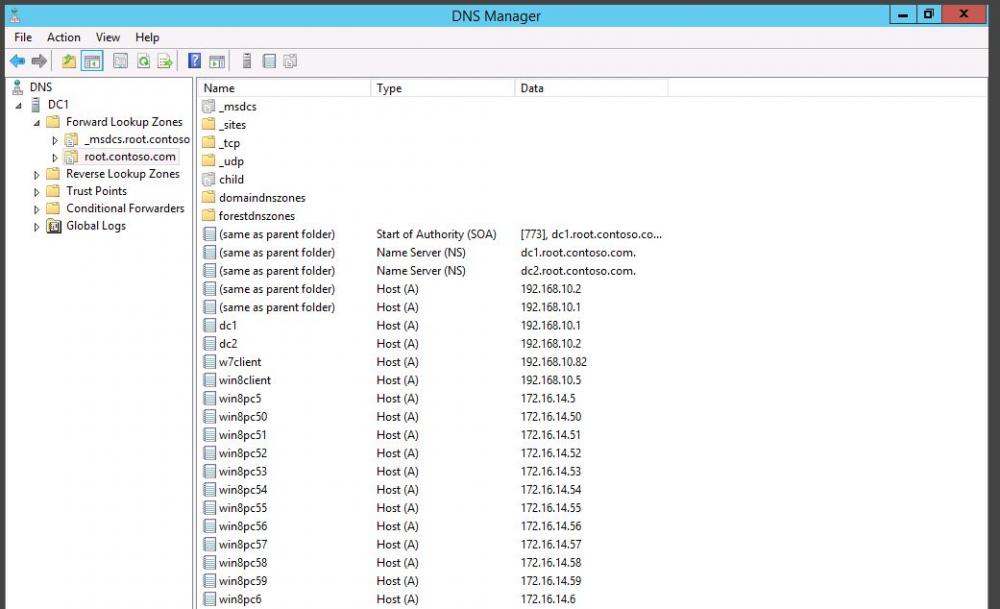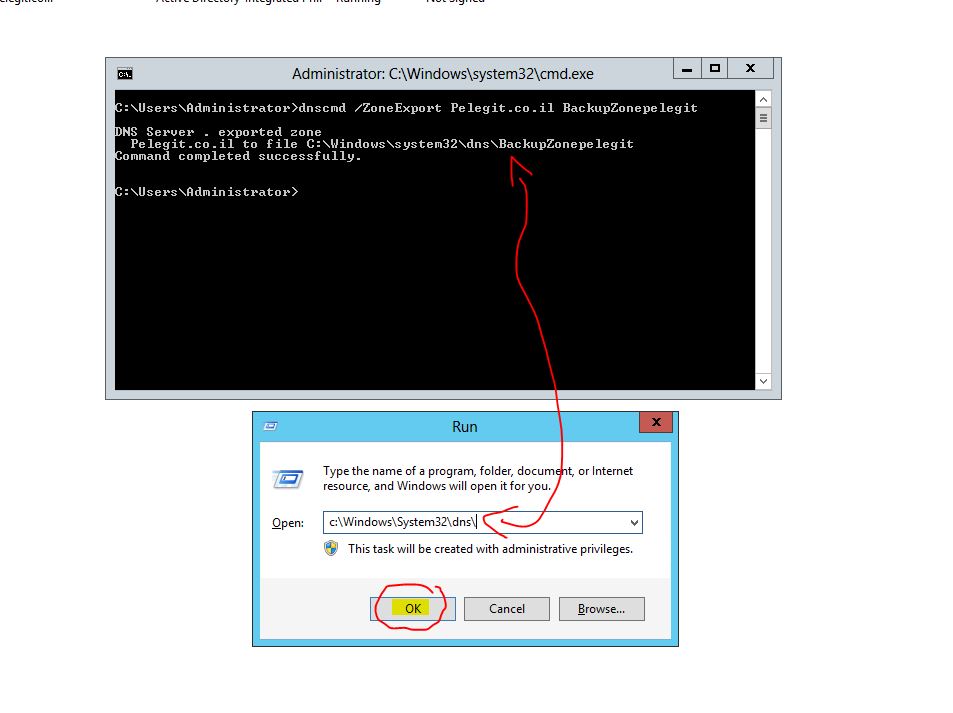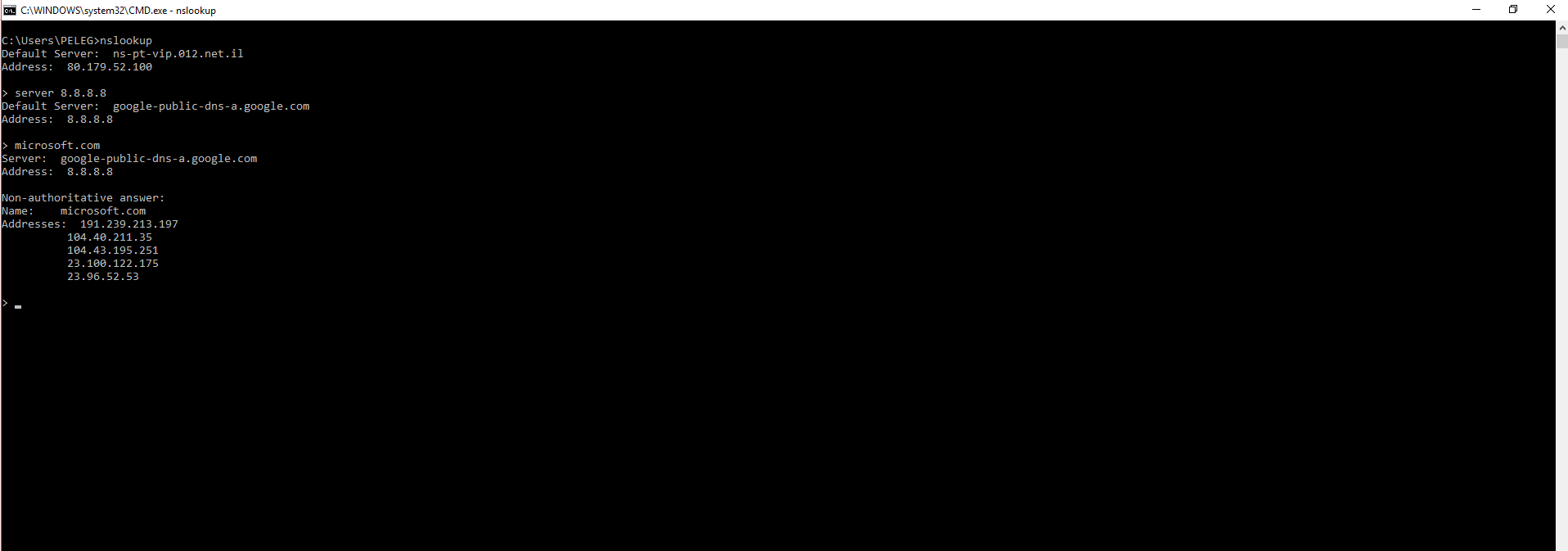Hi there,
In this article I will be describing each of the nine most commonly used DNS records separately. A lot of System Administrators confuse the various DNS records with one another, and as a result they’re not able to represent themselves well in interviews. I can’t stress how important it is to understand all the different types of records. The most common records we use in our Internal \ External environment are:
A
AAAA
CNAME
MX
PTR
NS
SOA
SRV
TXT
A Record (IPv4):
These are so simple – in most cases an A record describes a computer name, as well as an IP address. A computer which receives an IP from a DHCP automatically registers in DNS as an “A record”. You can also create a record for other services like “Web” or “Device”.
For Example:
Computer name:
IT-MEIRPE
IP: 10.10.4.4
AAAA ( IPv6) :
These are exactly the same as what I just described in the A record section, but in this case, we are using only IPv6.
Example :
IT-MEIRPE
IP:3ffe:1900:4545:2:02d0:09ff:fef7:6d2c
CNAME Record:
Alias – in simple language we can define this record as a “Nickname”.
You can create a CNAME record like the following.
For example, you can access www. pelegit.co.il using the regular URL, as well as by using www.pit.co.il as well, got it?
Now for a real Example – try to access Google using this URL: www.googl.com ( you’ll note that you are automatically redirected to Google.com )
MX Record:
This record is for mail services [Exchange would be a good example].
PTR Record:
According to Standard 1912, each record should be replayed to us as a name query, not only an IP.
Example :
220.21.15.21.in-addr.arpa.–>mail.pelegit.co.il.
NS Record: ( Name Server )
This record shows us which DNS servers are in our domain.
SOA Record: ( Start of Authority )
Very important: this record provides us with domain information, as well as who is responsible for a specific domain.
For example:
https://who.is/
Primary nameserver:.
Hostmaster E-mail address:.
Serial #:
Refresh:
Retry:
Expire:
Default TTL

For more information about SPF records, read my article about SPF:
SRV Record:
This type of record helps servers or services work correctly. It depends on the server features you are using. To be clear, we are talking about a specific Service record here, one with an automatically created record. For example, when you install Active Directory you might notice that GC, Kerberos, LDAP, or SRV records are created. In office 365 for example, you have to create an SRV record manually in order to work with the Office 365 service.
Another example is in office 365. In office 365 you have to create an SRV record manually in order to work with the Office 365 service properly.
NSLOOKUP is a DNS CMD tool we use in case of querying.