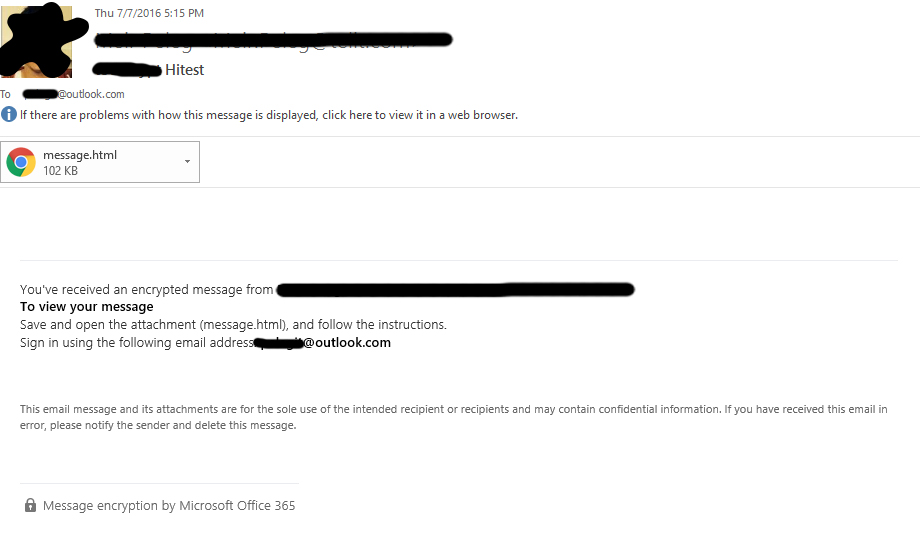In our Exchange legacy versions we used in the Organization Forms Library, which allows for users to create forms on Outlook, and build custom forms.
It’s pretty useful for some departments, By default in office 365 Organization Forms isn’t created, we have to create it using Powershell, Two weeks ago my customer asked me to help him about this case, therefore I decided to share these commands with you
New-Mailbox -PublicFolder -Name "Public Folder"
Name Alias ServerName ProhibitSendQuota
—- —– ———- —————–
Public Folder PublicFolder dbxpr07mb318 99 GB (106,300,440,576 bytes)
New-PublicFolder -Path "\NON_IPM_SUBTREE\EFORMS REGISTRY" -Name "Organizational Forms Library"
Name Parent Path
—- ———–
Organizational Forms Library \NON_IPM_SUBTREE\EFORMS REGISTRY
Set-PublicFolder "\NON_IPM_SUBTREE\EFORMS REGISTRY\Organizational Forms Library" -EformsLocaleID en-US
Get-PublicFolder
Name Parent Path
—- ———–
IPM_SUBTREE
Get-PublicFolderClientPermission "\NON_IPM_SUBTREE\EFORMS REGISTRY\Organizational Forms Library"
FolderName User AccessRights
———- —- ————
Organizational Fo… Default {Author}
Organizational Fo… Anonymous {None}
If you want to grant some permissions:
Add-PublicFolderClientPermission -identity "\NON_IPM_SUBTREE\EFORMS REGISTRY\Organizational Forms Library" -user -AccessRights
Get-PublicFolderClientPermission "<Public Folder name>"
Don’t forget to allow Developer on your ribbon:
After that, you will see Developer TAB in your Outlook:
Regarding how to design a form you can take look in the following URL: