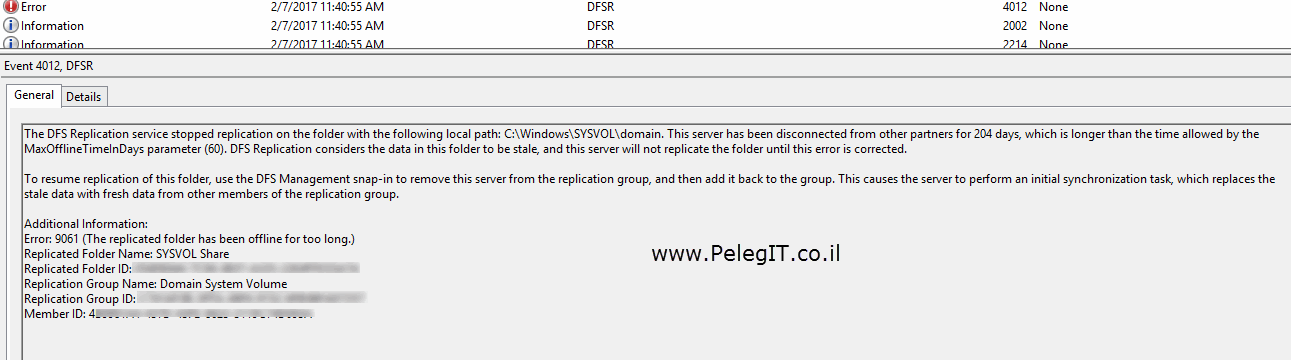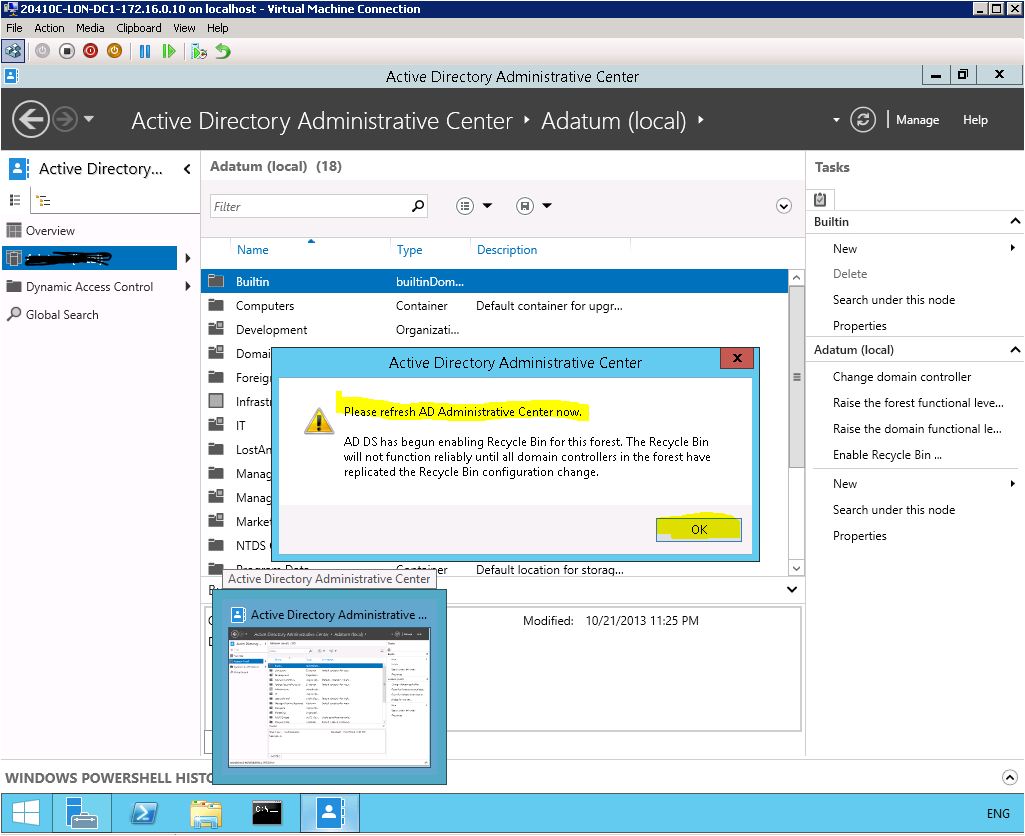Quick tutorial:
In this article, you are going to be introduced to the steps for migrating Active Directory from 2008R2 to 2012.
My environment is pretty small, [LAB ENV, which is empty, so this is going to be quick.
There are two machines > the first one isn’t DC 2008R2 + DNS and the second one is a new Windows Server 2012 machine
So let’s start.
First is adprep command
We have to prepare our forest so
Open on the old domain controller CMD and run
adprep /foreset
And now run:
adprep/domainprep
configrem “C” letter


Please make sure yours is Functional Level Forest 2008R2
Now, we need to start with the Active Directory installation process on the new server
Notes:
Add machine to the domain.
Check and verify there is communication between machine to the new to DC01
Add manually DNS IP’s on the new server
Open Add Roles and Feature Wizard and select Active Directory Domain Services


Open task and click on “Promote this Server a Domain Controller”


Do not forget to allow GC+DNS

Replicate from DC1.PELEGIT.COM

You can change the DB, Sysvol, Logfiles details :



The installation has now finished, Please perform Re-start
The next step is to start with moving FSMO steps,
On the domain controller, right-click and choose Operation Master

RID master = Change > Yes

PDC = Change > Yes

Infrastructure = Change > Yes

Go to the Active Directory Domains and Trusts

Right-click on Operations Masters…
Move the –Domain Naming Master to the new server
Domain naming = Change = Yes

The last role is schema,
In order to allow schema in MCC we have run this command : ( Allow DLL file ) regsvr32 .schmmgmt.dll
Open MMC > Snap-Ins > Schema

Change Active Directory Domain Controller…

We have to change directory to other DC:

Operation Master

Schema Master = Change = Yes

Netdom Query Fsmo

Great, now the steps left are to remove old server,
Make sure you already pointed all clients to communicate with the new DC before you removing DC
The first term to remove DC is the disallow global catalog on the old server
Active Directory Sites and Services > Server DC1 > Ntds Settings > Right click Properties

Uncheck GC > apply > ok

You can run dcpromo and uninstall the server,
But there is a last option to remove domain controller is run this command.
dcpromo /forceremoval




Eventually, we need to restart and shutdown the server.
Please try to uninstall the server correctly.
Make sure there is no leftover of the old server under ADSI. edit
Run DCDIAG command, DNS command just to make sure what’s the status. for Video you can watch this: