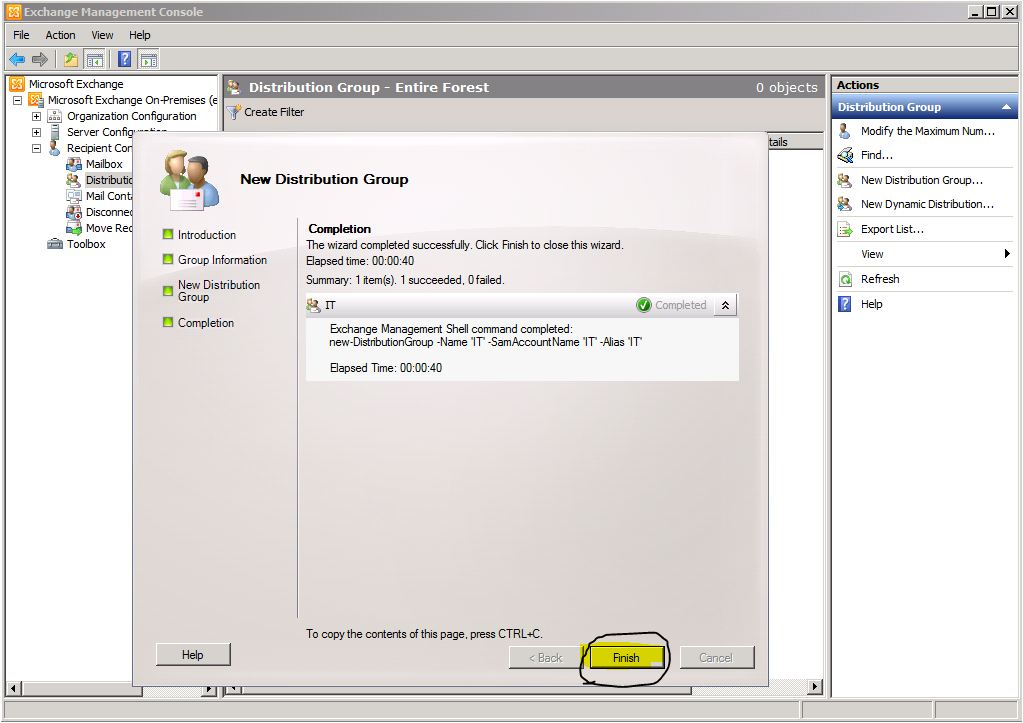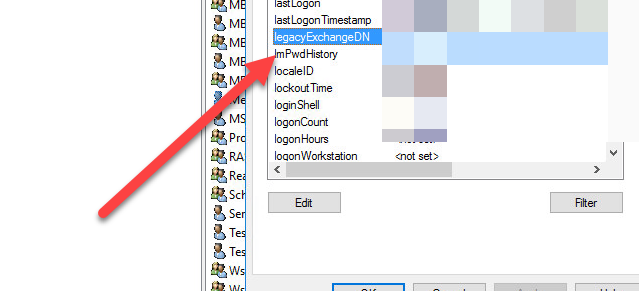In this article, we learn how to install the certificate in Exchange 2010 server from [Self-sign] from our CA
I’ll go to show you all steps of this process, usually, normal companies are purchasing certificates from certificate company such as Geotrust, commode, DigiCert, etc..
In my tutorial, I gonna use on my CA, I have installed CA role before.
Please be accurate with the request and submit processes, because there are some certificate companies that won’t let you change or edit the certificate after you already created and submitted.
My apologies about scribbles!.
A little bit about CA:
Install a Root Certification Authority:
http://technet.microsoft.com/en-us/library/cc731183.aspx
Open Exchange Management Console and go to Server Configuration:

at the right side of console please click on”New Exchange Certificate”

Type Friendly Name and then Next


Here we suppose to select which services we want to use as a subject alternative name on the certificate.
In my figure, you can see that I didn’t select “Exchange, Active Sync’ what you probably need so don’t forget to select it as well.

Certificate domains

We need to save the request file (reg extension) so click on browse and save it.


Next:


Right now we have done half way, we need to open the Request file we keep as TXT file and copy the content.

I have opened my CA web service and then I clicked on “Request a certificate“
http://CANAME/certsrv

Submit an advanced certificate request:


Don’t forget select “Web Server” on Certificate Template category and eventually click on submit.

Download both of them as “Base 64 encoded”

The last step is the complete pending request so going back to the Exchange Management Console again,
And click on Complete Pending Request

Click on browse and load out new certificate


Click on complete.

Click on Finish

Here we need to click on “Assign Service to Cer….”


Assign Services to Certificate:


And now we can see that it’s working.

Please go to exchange server and double click on the new certificate and install it in exchange, who doesn’t know how to install the certificate can see and learn the steps in below URL
http://www.databasemart.com/howto/SQLoverssl/How_To_Import_Personal_Certificate_With_MMC.aspx