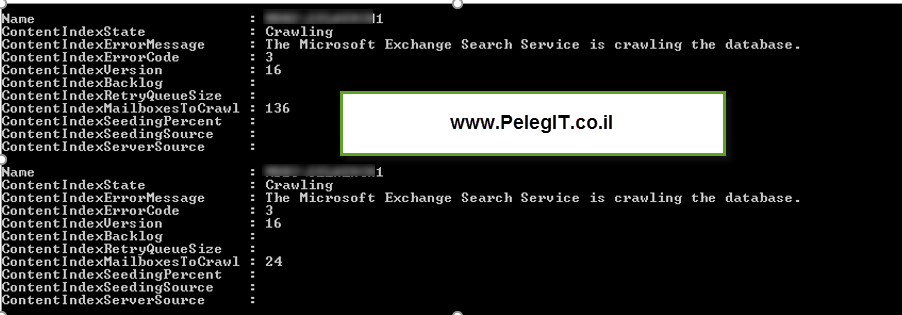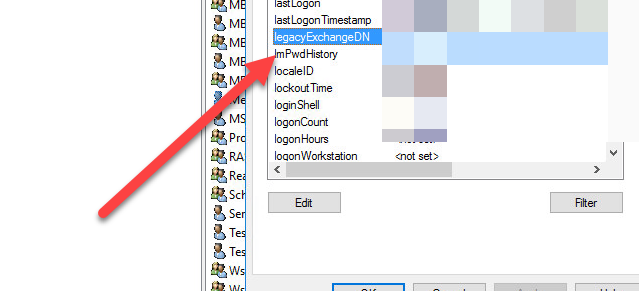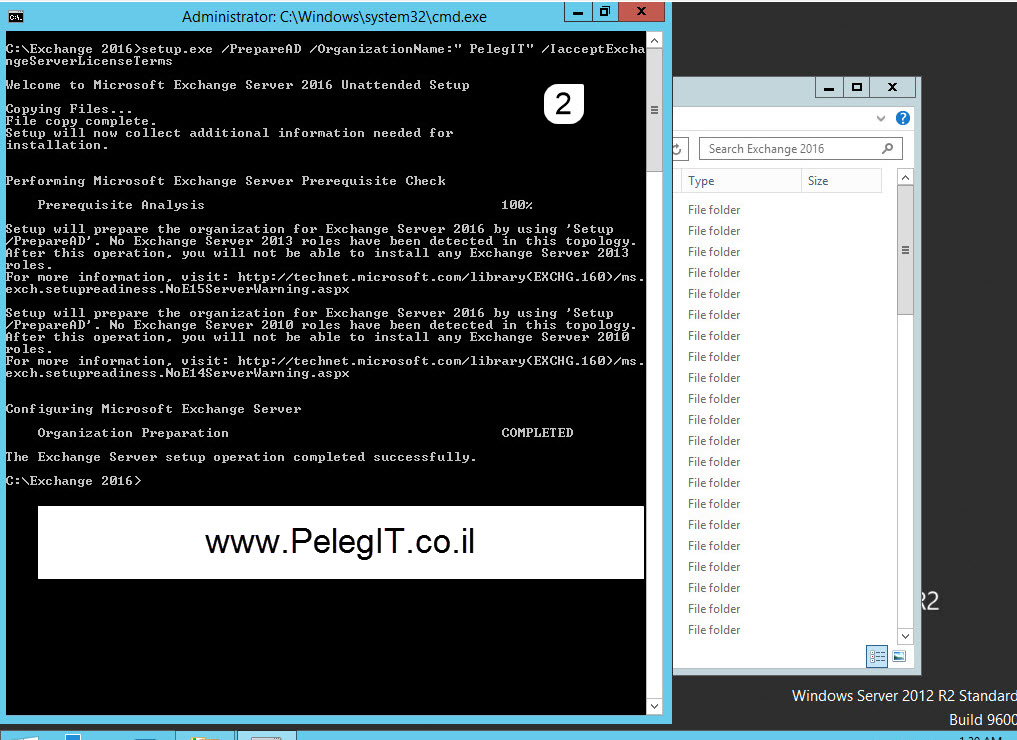If you plan to migrate your Exchange environment to Exchange 2013 or Exchange 2016, you may be considering configure the DAG – database availability group which copies the databases from server to server and allowing availability between Exchange databases using Fail Over Cluster role and Active manager component, The Idea is very simple guys, you need two Exchange server with the same version likewise 2016 servers and another witness (DAG quorum settings path folder), as the following illustration:

Note: Make sure you set the same drive letters on both servers.
Note: You can’t mix Exchange 2013 servers and Exchange 2016 servers in the same DAG.
So as you can see on my figure, Once EX16SRV01 is a failure, clients temporarily disconnecting the exchange services for 1-2 minutes, after this period of time, EX16SRV02 will mount databases that were activated on EX16SRV01 and then clients will re-connected to exchange services automatically and successfully.
Make sure you allowed and configure DNS Round Robin for CAS load balancing- Same for Autodiscover:
![]()
So how should we configure the DAG on Exchange 2016?
First, go to Active Directory and create a new computer object name, call it “DAG”
Second, open “DAG” computer properties and then click on “Security” tab, and adding the “Exchange Trusted Subsystems” group and grant it full control, stay in the window and add your exchange computer objects to security permissions and give them full control permissions as well, so again let’s sum it up – Exchange Trusted Subsystems, EX16SRV01, EX16SRV02 added to DAG’s security permissions and granted them full permission.
Third, disable the computer account – Yes, disable DAG account.
Forth, Go to your DNS server and create new A record:
Name: DAG
IP: pick available IP.

Go to your Exchange servers and then open “local administrator group” and adding the “Exchange Trusted Subsystems” to this group.
Tick the PTR creation option and “Allow any authenticated user to update DNS records with the same owner name”
Now we should create a new folder for DAG quorum, go to your DC or even File server- basically, it should be a location which has high availability, while DAG is operated this folder is needed.
Just under C drive > new folder > DAG.

The last phase is creating the DAG group- go to your Exchange Control Panel and then > “Servers” > click on “data availability groups” and then click on “+”.
Add a name, witness server IP, witness folder and random IP address for DAG – ensure it is the same IP you created on DNS.

Once Database availability has created, click on “Manage DAG membership” and add your Exchange Servers.

It can take a couple of minutes, it’s installing the cluster role and setting up DAG configuration.
And now we just have to “Add database Copy” to our servers, for example, if you have 5 databases and you put 3 on ex16srv01 and 2 on ex16srv02 we should add to each of them the source database.
Go to Databases and click one of them and then click on “…” Add database Copy >

- You should repeat this step for each database.

That’s all guys, once the failure server return back the databases won’t be moved the source servers, you should activate manually