Hi, Folk.
In this week I was on VMWARE course and I have enriched my VMware skills,? the course was fantastic although I had some basic knowledge on VMware, as each course,
There are a lot of things that you can forget or useless things that not applied on your organizations, Therefore there is a useful command that I learned and would like to share with you.
So let’s start,
once you want to connect to your ESXi what do you usually do?
1 ) Go down to the server room and connect VGA cable
2) Connect to the ILO of the server
3) Connecting through Putty but in Putty you can not see GUI and something GUI wizard is convenient, to allow GUI wizard you have to use in “DCUI” command:
- By default, this is the default view you have in ESXi:
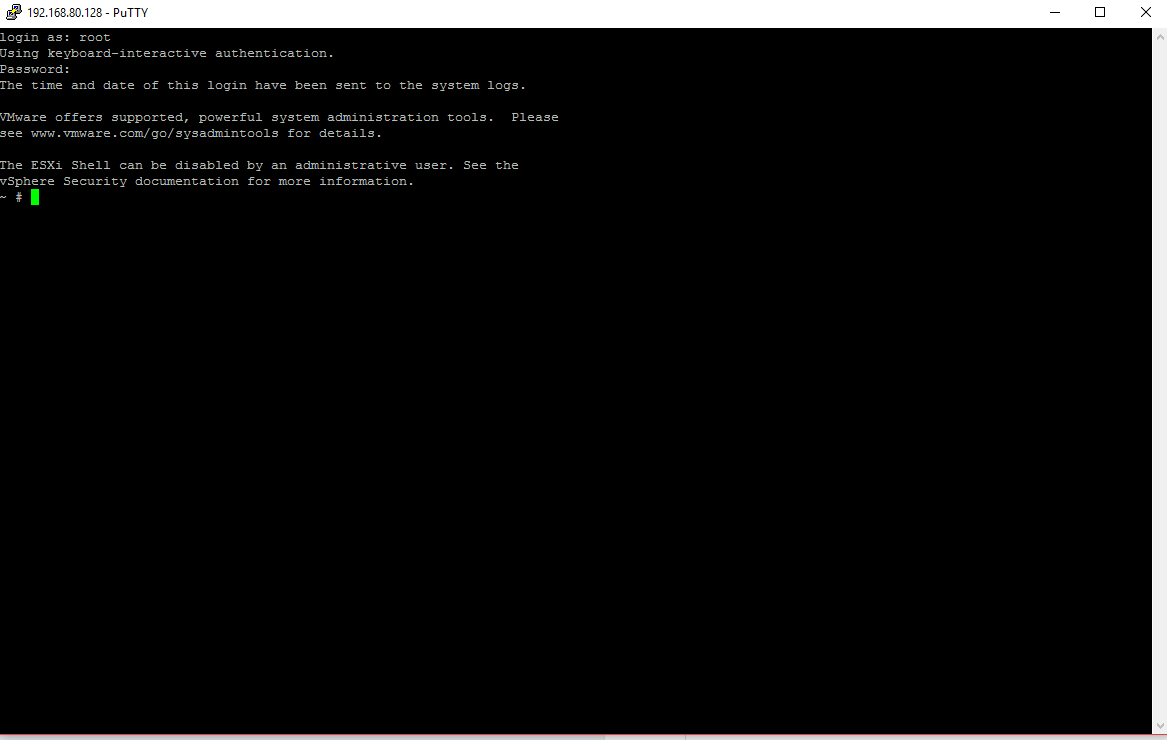
Now I am typing “DCUI” and getting the ESXi wizard in putty:

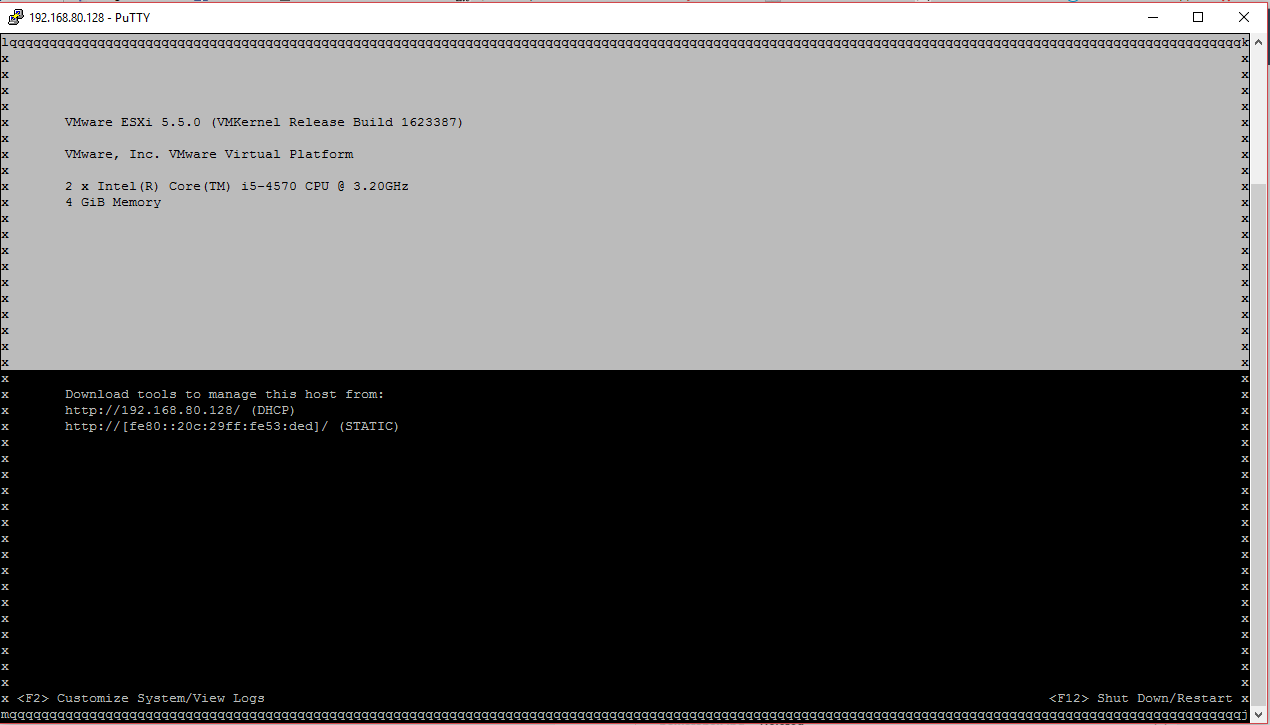
- ESXTOP – this command allows you manage ESXI performance, this is one of the basic commands you suppose to know, it is very important in troubleshooting, CPU, DISK, VM Powered, memory and more:
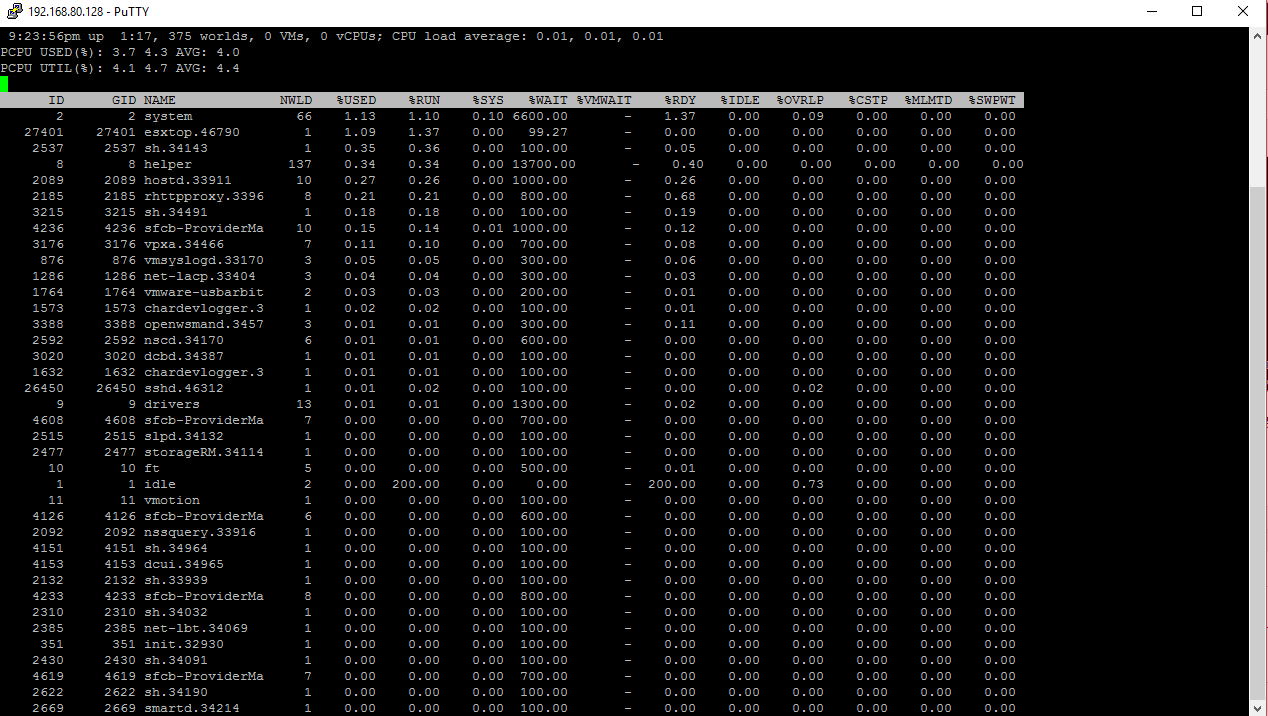
- vmkfstools – this command allows you manage VMFS volumes, and virtual disks,(i.e) create, clone, extend, rename and delete VMDK:
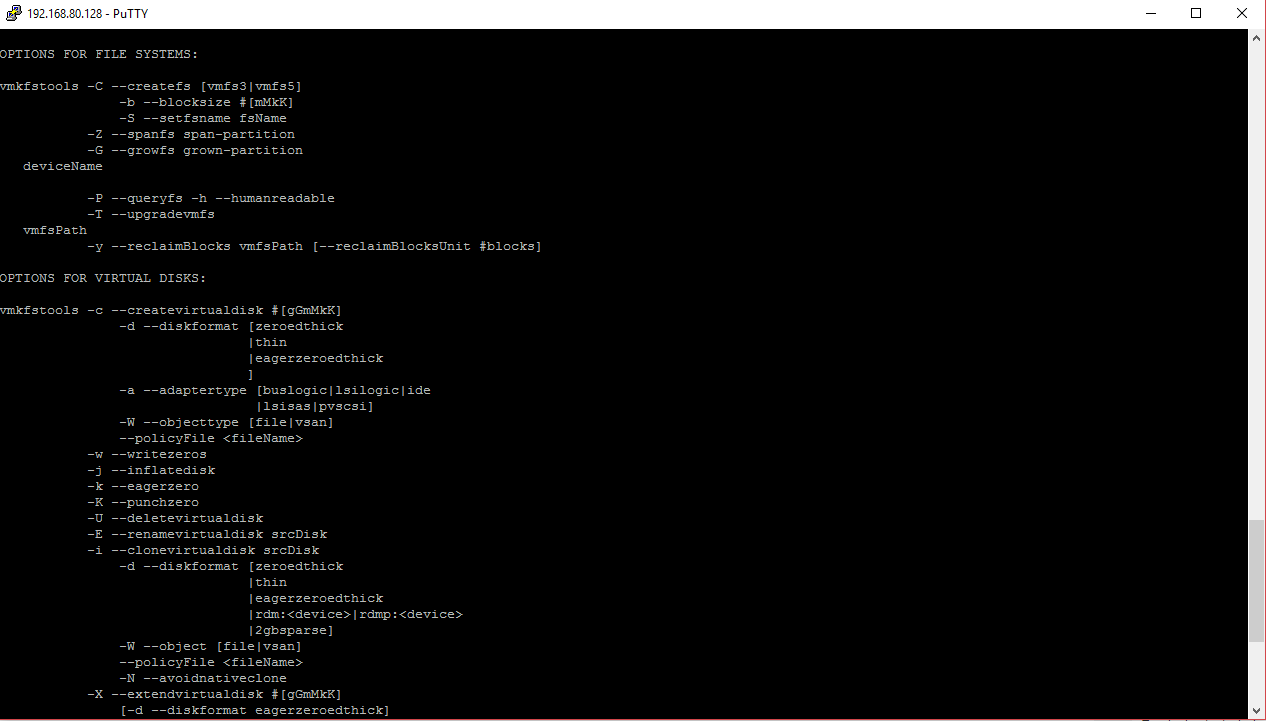
- vmkping – when you want to check your interfaces status, you probably will use on “vmkping” to check it, you can check VM kernel networking configuration, V-center, management etc.:
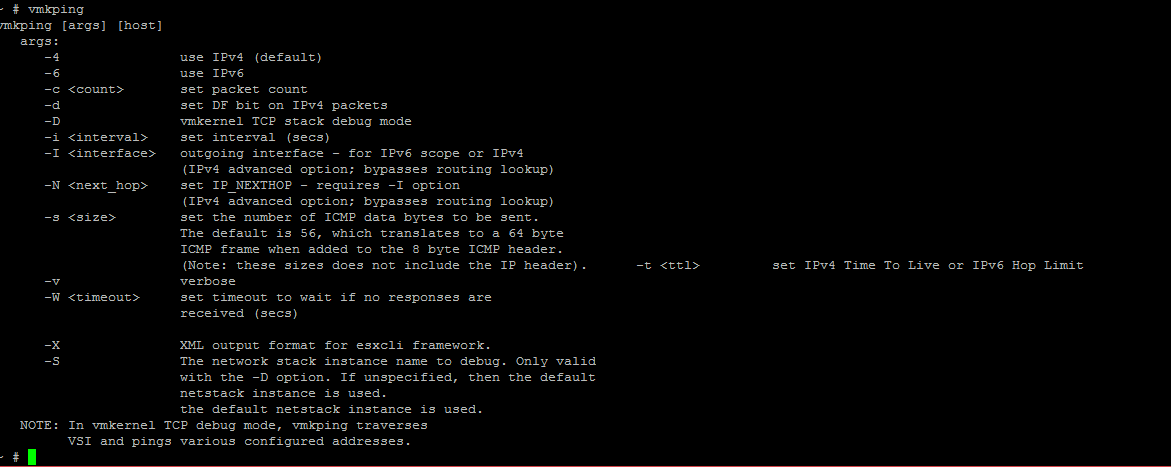
- vm-support – once you are openings ticket on your vendor they are asks for logs, “vmsupport ” contain logs and information file about your ESXi and it helps to support to get the overall overview about your ESXI:
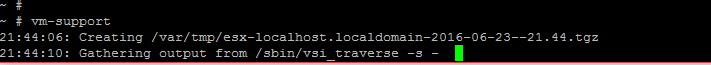
If you want to dig into esxcli commands:
- esxcli hardware
- esxcli iscsi
- esxcli network
- esxcli system
- esxcli vm
- esxcli storage
