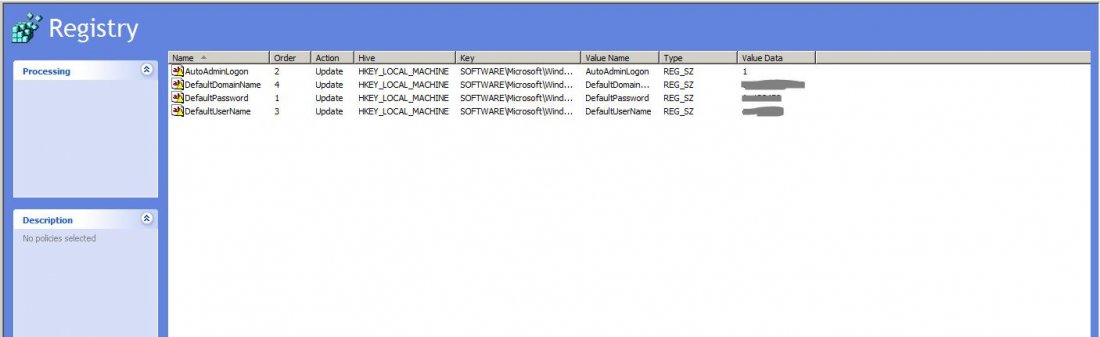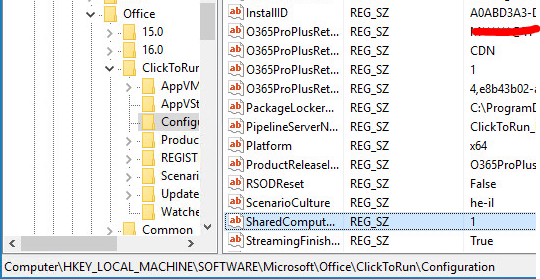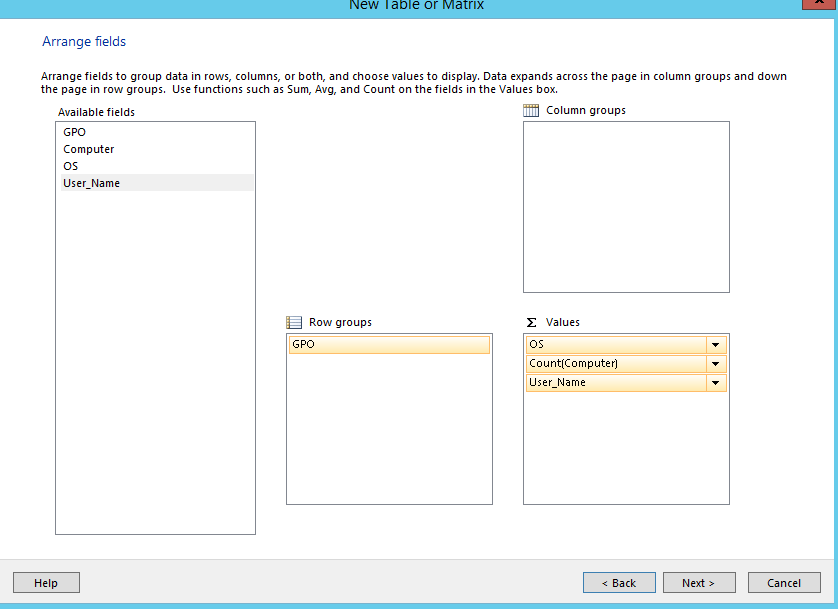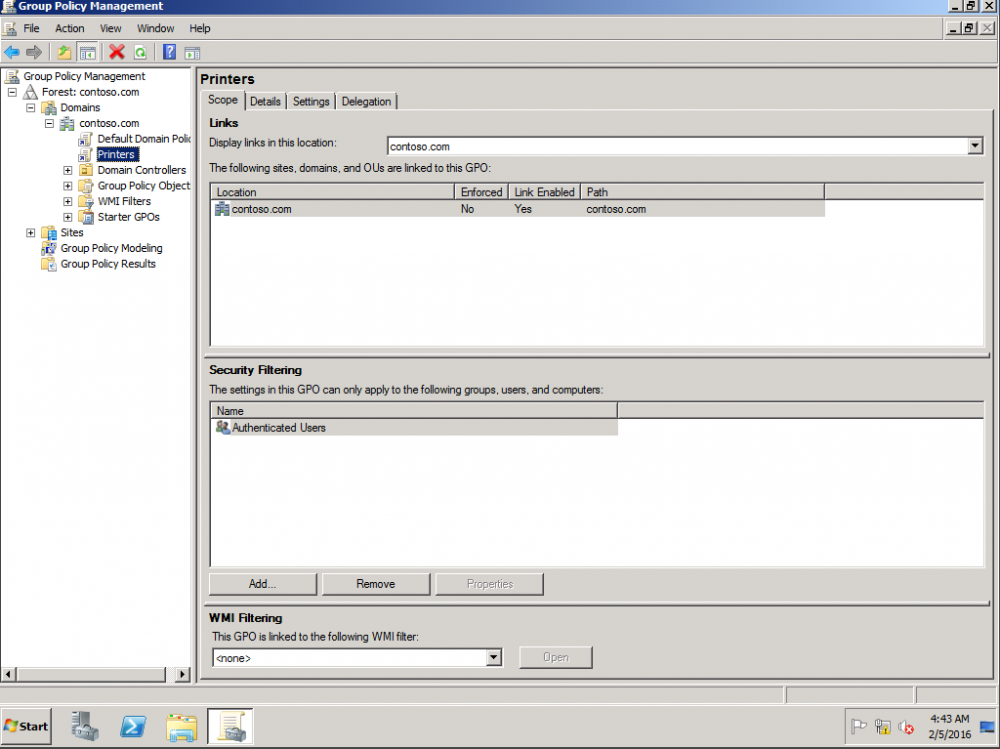One of the Automation Team’s guy sent me an email with a special request, they have some automated process that runs on virtual machines that shouldn’t login windows,
It interrupts and stuck their automation process, make sense because they had kind of automation processors which count specific data and report that the outcome, and once the computer performed restarting the count stopped and they receiving incomplete data.
I found a good workaround for them, the workaround is to apply several registry keys that will skip the login process of their machine. To be honest, they asked for 2 machines and after to figure out it is not complicated, they send me to email to it for 20 machines :\
Go to Group Policy and then navigate to GPP:
Computer Configuration >Preferences > Windows Settings > Registry :
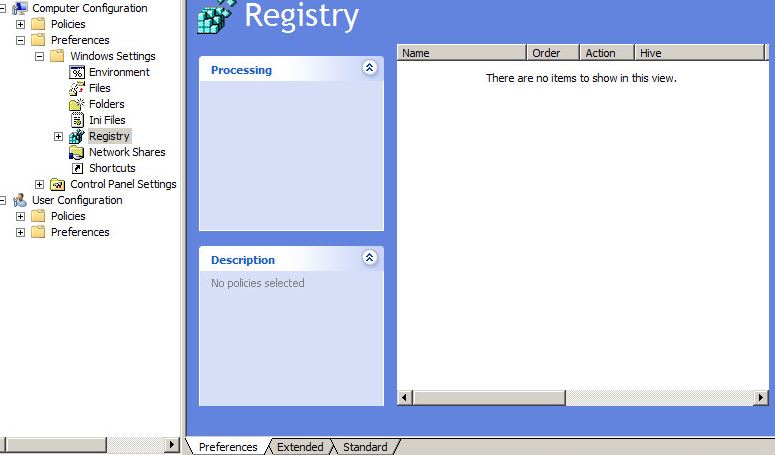
Create a new registry key:

We suppose to get this window:
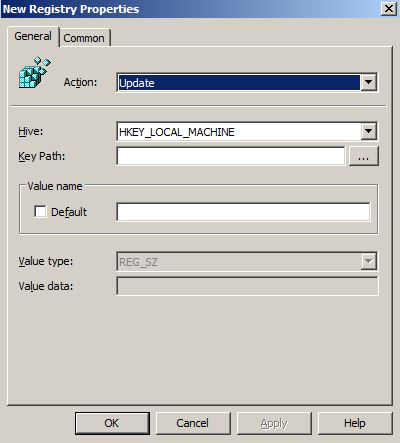
The first key will be:
Action: Update
Value path :HKLM\SOFTWARE\Microsoft\Windows NT\CurrentVersion\Winlogon
Value Name : AutoAdminLogon
Value type: REG_SZ
Value data: 1
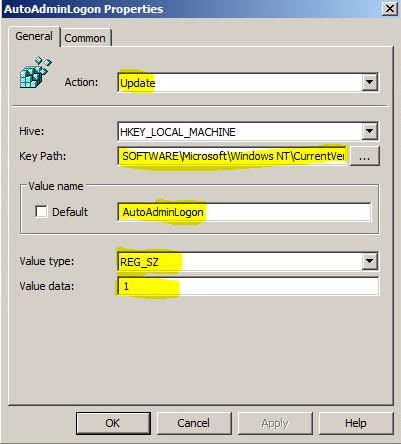
Create another key with the following details:
Key path: HKLM\SOFTWARE\Microsoft\Windows NT\CurrentVersion\Winlogon
Value Name: DefaultDomainName
Value type: REG_SZ
Another Key:
Key path: HKLM\SOFTWARE\Microsoft\Windows NT\CurrentVersion\Winlogon
Value type: REG_SZ
Value: DefaultUserName
Data: Username will perform the login
Another Key:
Key path: HKLM\SOFTWARE\Microsoft\Windows NT\CurrentVersion\Winlogon
Value type: REG_SZ
Value: DefaultPassword
Data: The password of the user you specified above
Eventually :