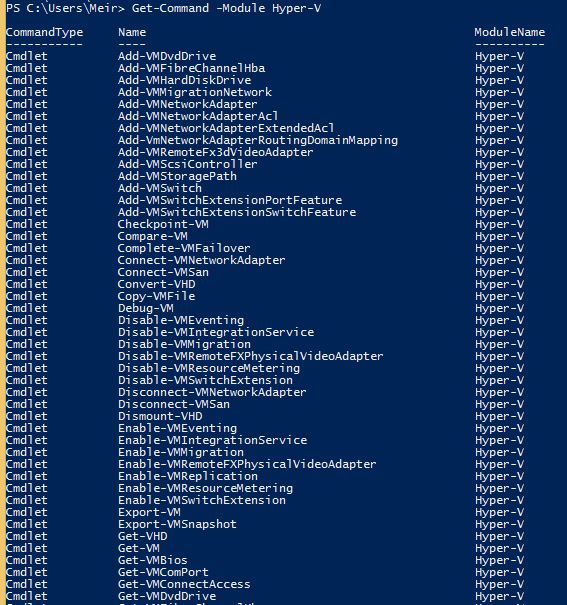Hi guys,
Today my dear friend Yossi brought me kind of task to add new members to a security group, so I got CSV file with list of Mail attribute, If you look into the script you can see that
I am querying MAIL parameter and retrieve the SamAccountName and then exporting it to CSV
Look at the following script:
$File = Get-Content C:\PlaygroundPowershell\EmailAddress_List.csv
Foreach ($a in $File)
{
Get-AdUser -Filter {Mail -eq $a} -Properties Mail | Select SamAccountName |
Export-Csv C:\PlaygroundPowershell\EmailAddress_List.csv -NoTypeInformation Append
}Once CSV exported, the second stage is to add the users from the CSV to a security group by the following command:
$Users = Import-Csv C:\PlaygroundPowershell\EmailAddress_List.csv Add-ADgroupMember -identity "GroupName" -Members $Users.SamAccountName
It is not complicated script, but it was important for me to share it with you.
Big thanks yo Yossi that challenged me!