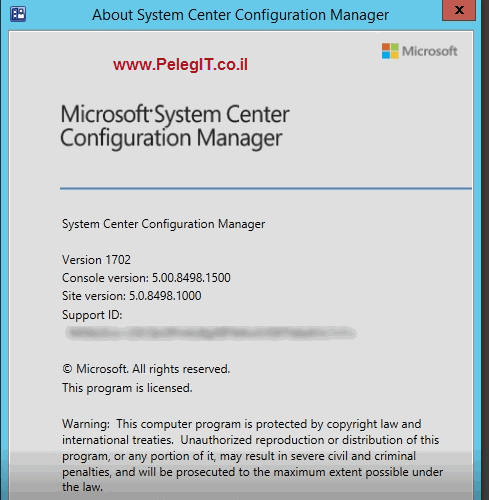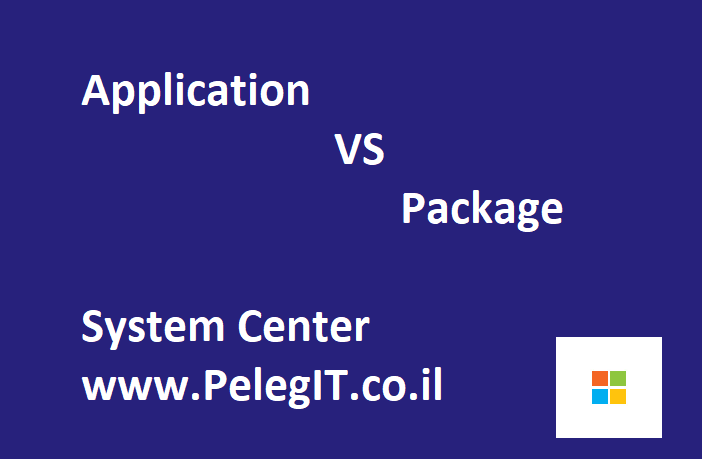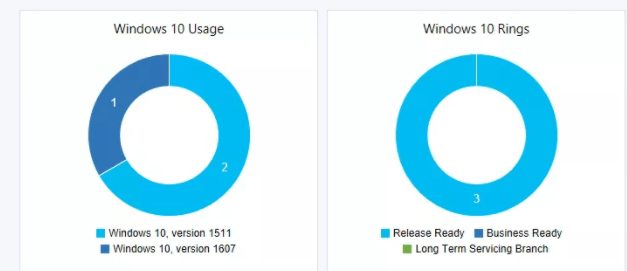Hello everyone,
In this article, I will show you how to remove KB from all computers using SCCM.
Yesterday Microsoft released KB apparently causes Outlook 2013 to crushing,
The question is KB KB3097877:
https://support.microsoft.com/en-us/kb/3097877
So let’s get started,
First of all,v we have to open the SCCM and create a new task sequence:
First of all, open the SCCM and create a new task sequence:
– Create a New Custom Task sSequence
Have set name and click Next:
After the task is created, click on the right click and choose Edit:
Task must be added using the Add> General> Run Command Line:
And then have to put the following syntax:
C:\Windows\System32\wusa.exe /uninstall /kb:3097877 /quiet /norestart
Excellent, Click on OK, the next and last step it is to deploy it to the specific collection or all the systems (which means computers), I suggest you run an accurate query before and check which computers have already Installed that KB and then deploy it to a certain collection.
Lets’ see how to deploy it on “All Systems“:
Again, right click on the – Task and then select Deploy:
Browse and select your collection then click Next:
After you decided how and which collection you want to deploy the TS please recite and understand the differences between Required and Available
* Required – installing without users involves
* Available – users should install it manually
In the next window you can choose when to run the process , I set it as As soon as Possible:
Pretty important, you want that task will appear on their computer or? If so make ” Show Task Sequence Progress ” (your decision)
Continue with Next,
Next, If you chose to prompt the TS window to the user, the user will encounter with the following Window:
And that’s all, always good to know for the future how to remove the KB .
Hope I helped to some of you that KB has created a lot of problems in organizations.
Thank you very much,
Meir Peleg