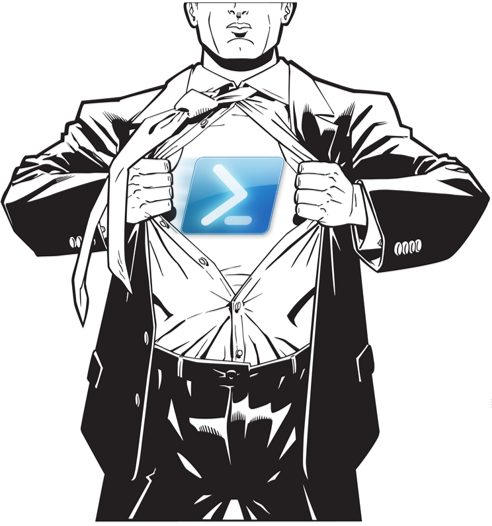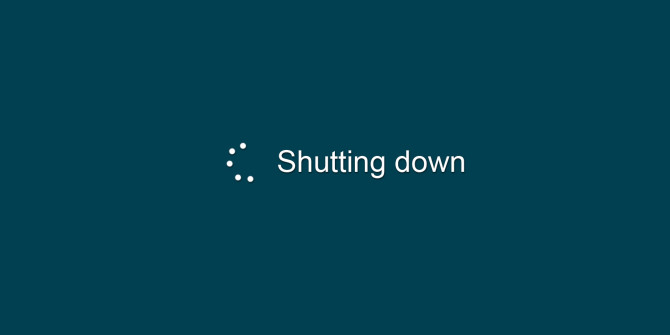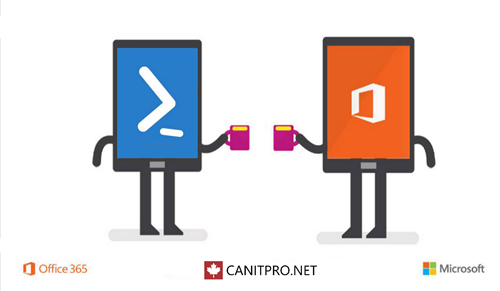Can you imagine that your boss calls you and he’s asking if are able to set for his out of office?
Basically, you can log into OWA with his User details and Password and do it from there or just open his outlook on any computer and set it up.
No many system administrators know how to set OOO specific mailbox without asking or reset a user password, There is another option that allows us to set OOO without user involvement or interruption and force him to give us his personal password.
The solution is Powershell.
Using the followings syntax ( Apply on Exchange 2007 and 2010 ) :
Set-MailboxAutoReplyConfiguration -Identity ‘meirp’ -StartTime ’05/01/2015 12:00′ -AutoReplyState Enabled -EndTime ’12/01/2015 08:00′ -InternalMessage ‘Meir is on vacation’ -ExternalMessage ‘Meir is on vacation he will return on 12/01/2015 at 08:00 ‘ -ExternalAudience ‘All
Or this one which apply on Exchange 2013:
Set-MailboxAutoReplyConfiguration <alias> -AutoReplyState enabled -ExternalAudience all -InternalMessage <Message to internal senders> -ExternalMessage <Message to external senders>