Gamers love auto-clicker, and for good reasons. This mouse automation software enables you to play your favorite shooting and idle games without having to click your mouse buttons repeatedly. Any game or task that requires repeated mouse clicks can be executed with automated clicking software.
Minecraft is the best example. If you have played this game before, you know how it needs you to click the mouse hundreds of times for digging, defending, building, and crafting.
Let’s see how you can use an auto-clicker for Minecraft and how it can help.

A Brief on Minecraft
Minecraft is called a “sandbox game,” as it offers countless opportunities for players to build their own world. There is an unlimited area you can explore and an exciting range of tools you can use to craft new things. The reason for its growing popularity is the fact that it gives users full control of the game. You can design your character, choose the game mode, and even add coding.
The game has different modes, allowing you to explore the world however you like. Pro gamers can play the survival mode where you are supposed to build your own world while fighting the mobs. The creative mode is for players who love to design. Aspiring architects and artists will love this version, as it offers you an opportunity to design your world without the interference of mobs. You are immune to death. Plus, you get countless blocks and flying ability. This allows you to focus fully on the design.
After signing up, you will be thrown into a world with limited resources and mobs. The game is all about learning survival techniques. You have to collect resources, hunt animals, build a shelter, and protect yourself from mobs—this limitless world presents tons of opportunities for players interested in creativity, design, and survival-related games. You can easily spend hours digging and building your creative world in Minecraft. This best-selling game is also popular on YouTube and other streaming apps.
What’s an Auto-Clicker?
Have you ever played shooting games? These games require a high level of accuracy and proper aim. The most challenging part about shooting and other idle games is that they require fast and accurate clicks. It puts unnecessary strain on your fingers. Many players feel an unusual numbing sensation after playing these clicked-based games for hours. Besides that, clicking repeatedly can damage your mouse. So, to protect your fingers and the mouse, developers have launched fast auto clicking tool. These are the bots that automate mouse clicks.

You can configure the settings for the game and spend hours enjoying your favorite game without causing any damage to your mouse. The auto-clicker can be set to click on your screen repeatedly. You can set the X and Y coordinates (the location where you’d like the bots to click) and the interval between each click. You also get to set the total number of clicks in a given timeframe.
The tool is easy to use and has a simple interface. Once you have downloaded it on your computer, you can adjust the settings and use it for your desired game. Auto-clicker is used for data-entry operations, shopping, software testing, and other tasks that require hundreds of clicks in seconds. While it has plenty of uses, the tool is mostly used by the gaming community.
How to Use Auto-Clicker for Minecraft?
Most players use auto-clicker to dig and build quickly in Minecraft. People are always concerned about whether playing Minecraft with an auto-clicker is acceptable. Surprisingly, Minecraft has its own auto-clicker used extensively for digging and building blocks. So, it’s safe to use these automated clicking bots. In fact, it is a good way to give your mouse and fingers rest while having fun building blocks. The best part about auto-clicker is that you can run any program in the background while auto-clicker takes care of your score in Minecraft. So, how do you use an auto-clicker for Minecraft?
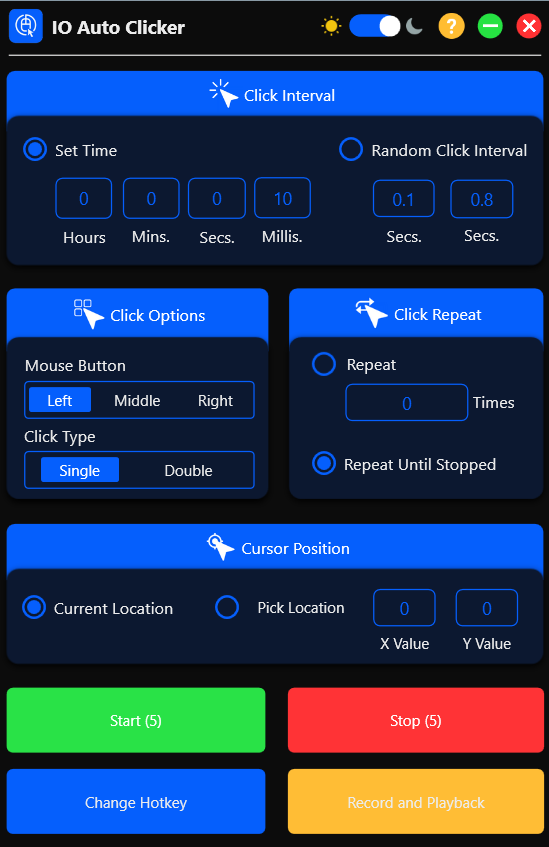
First things first, you need to find a reliable and economical tool that caters to your gaming requirements. It should be compatible with Minecraft and offer multiple clicks at a faster rate. OG Auto Clicker and Free Mouse Clicker are a few options you should try for Minecraft. They allow you to set the number of clicks, interval, type of clicks, etc. Once you have saved these settings, the auto-clicker will start clicking on the screen (at your selected location). Set the interval to zero to ensure the fastest clicking speed. This helps you dig and build blocks quickly. The tool can click the left, middle, and right mouse buttons faster than manual clicking.
How to get an Auto Clicker for Minecraft 1.8-1.16.2! Working 2020!
Auto-clicker is the best way to get an edge over your competitors in “Minecraft multiplayer games.” Though it isn’t the ethical way to play a game, it makes the killing and digging quite entertaining. In order to activate the auto-clicker, you need to set a hotkey. This hotkey will start and stop the mouse clicks. It can be a shortcut key or a mouse button. You need to press this key to activate the auto-clicker and press it again to stop. That’s how easy the tool is.
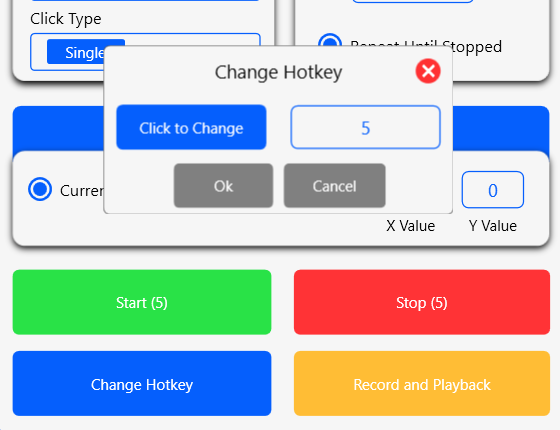
FAQs
Q1: Will I get banned from Minecraft for using an auto-clicker?
Ans: Minecraft has its own auto-clicking system for modes that require fast and repeated clicks. So, the game doesn’t restrict the use of auto-clicking bots. Just use it carefully.
Q2: Which auto-clicker is the best for Minecraft?
Ans: There are tons of auto-clickers compatible with Minecraft, but Free Mouse Clicker is your best bet if you are looking for a simple interface and smooth operation.
Q3: Can I perform other tasks while playing Minecraft?
Ans: People use auto-clickers to be able to run other tasks while playing Minecraft. You can perform other tasks in the background after activating the auto-clicker for Minecraft.
Bottom Line
Once you get familiar with an auto-clicker, you can win any click-based game easily. The clicker will work as your ideal tool to automate mouse clicks and save yourself the time of clicking the mouse repeatedly.
