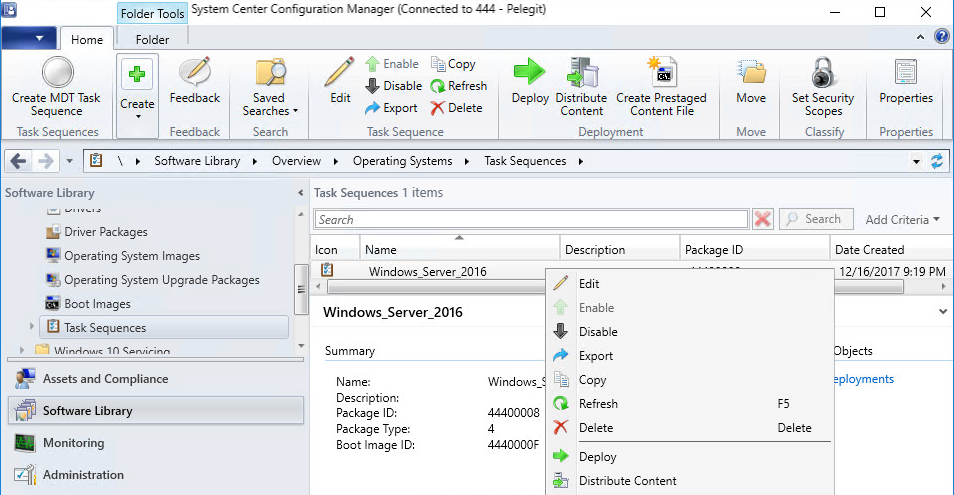I would like to show you how to activate System Center.
By default Microsoft allows us to use on System Center for 180 Days free, 180 days with full features, there is no any restrictions, by the way, I know about some mad acquaintances that within these 180 days they have used on SCCM for some projects and then uninstall the software. Anyway, after this period of time, you should get the following message:
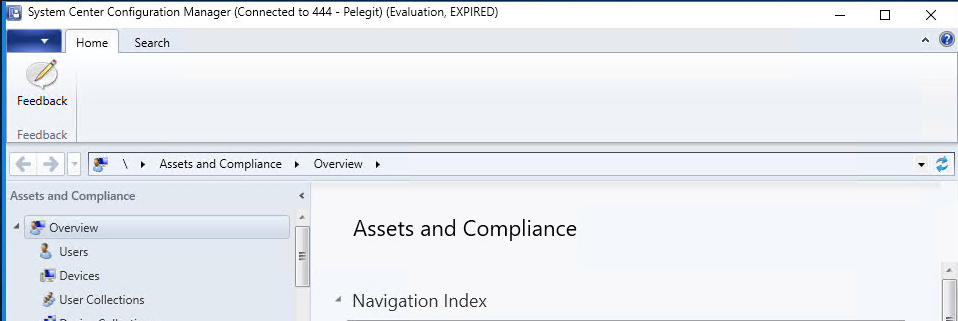
In this scenario, most features are disabled and not clickable – Grayed Out:
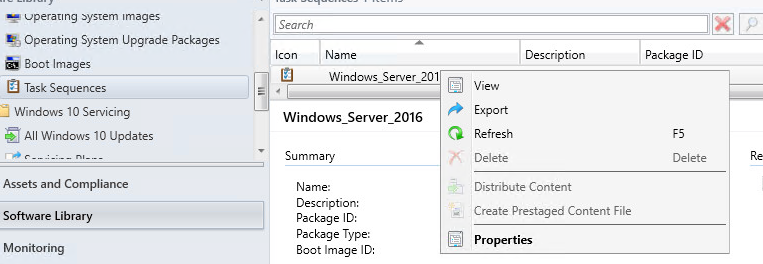
In order to activate the SCCM we have open Start and search for “Configuration Manager Setup” double-click on it:
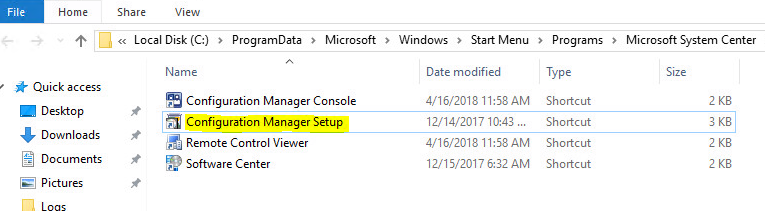
You will get the “System Center Configuration Manager Setup Wizard” then click on Next:
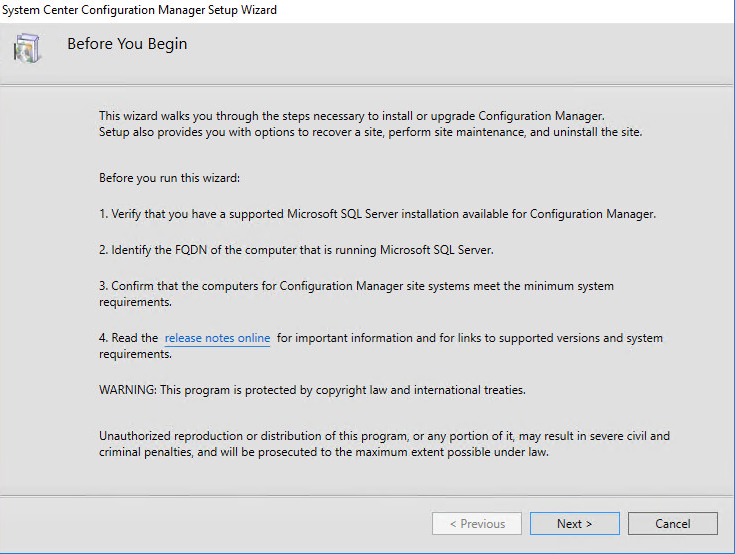
Perform site maintenance or reset this site:
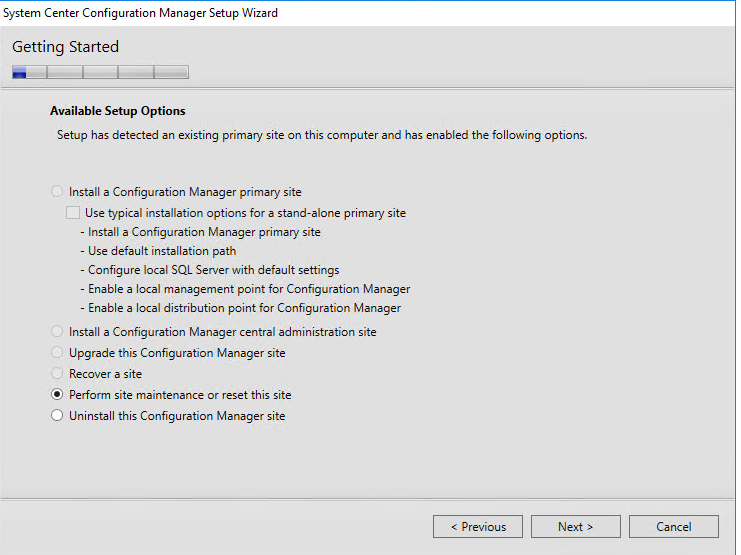
Upgrade the evaluation edition to a licensed edition: -well, in this step, the converting process in running
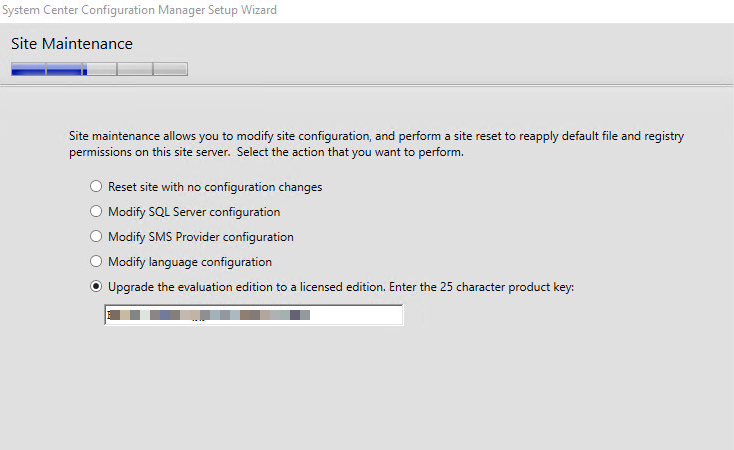
SCCM is activated successfully: