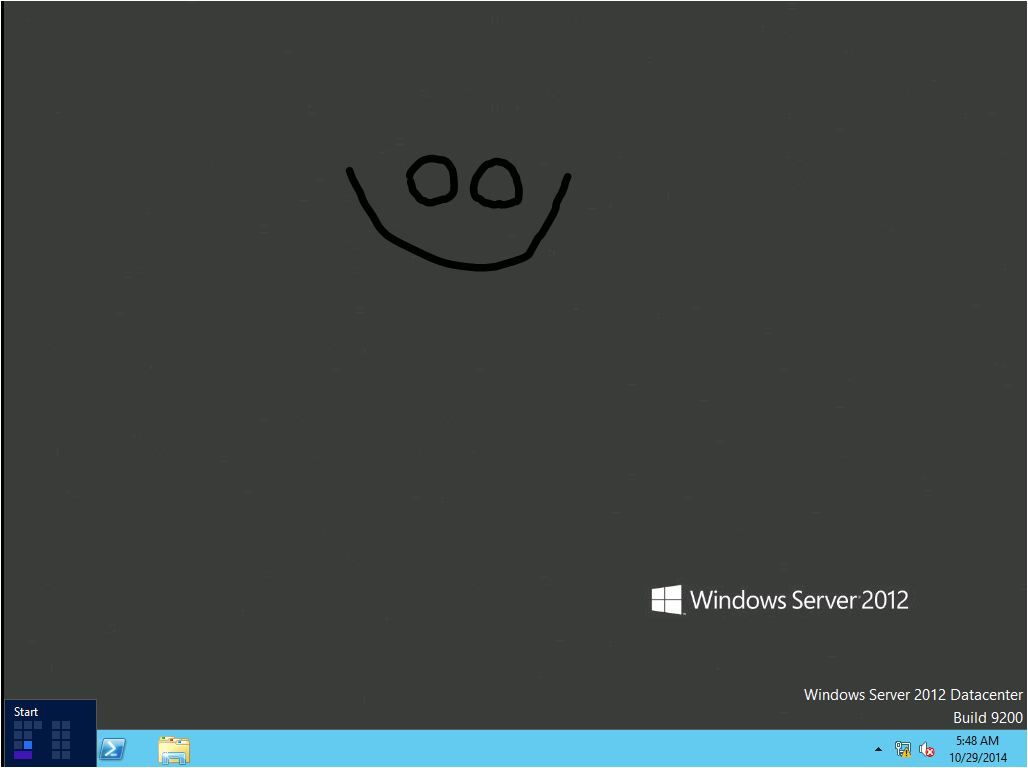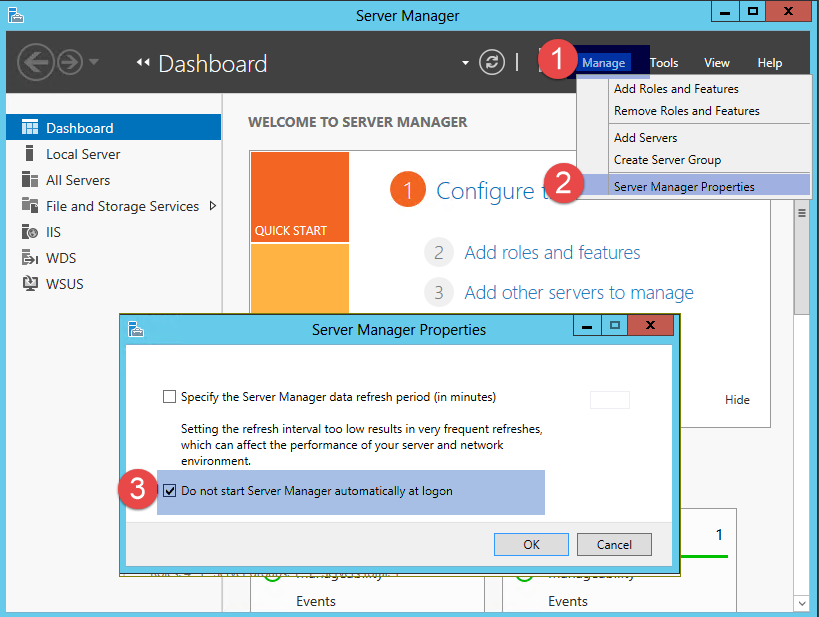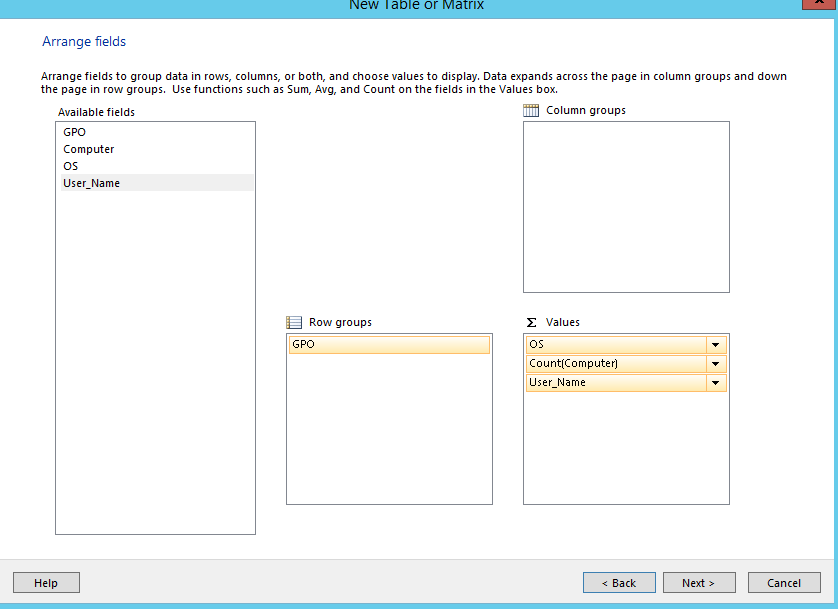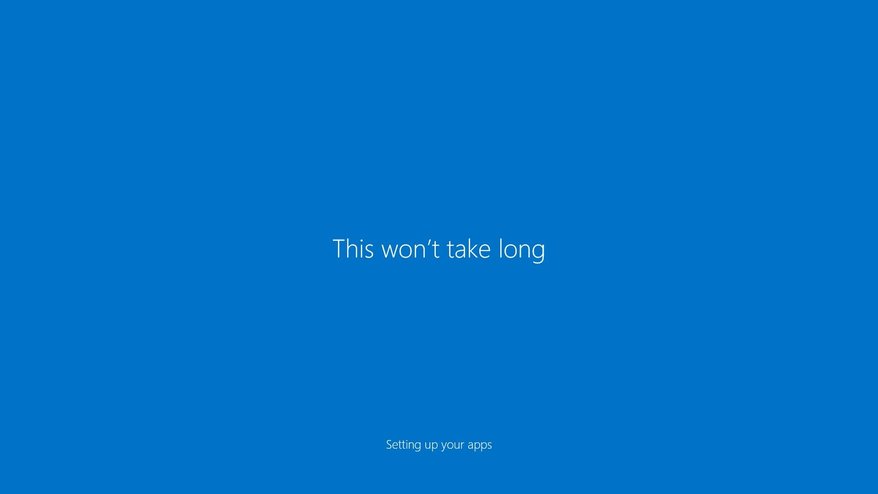Quick tutorial:
Hi Guys,
In this tutorial, I’m going to show you how I can remove the Recycle Bin Icon from the user’s desktop.
To be honest, I really don’t see a good reason to do that, just want to introduce you to the option.
Let’s go,
Open the Group Policy Management and then create a new GPO:

Navigate yourself to:
User Configuration > Policies > Administrative Template > Desktop
And search for “Remove Recycle Bin icon from… policy:

Allow this policy by clicking on “Enable”:
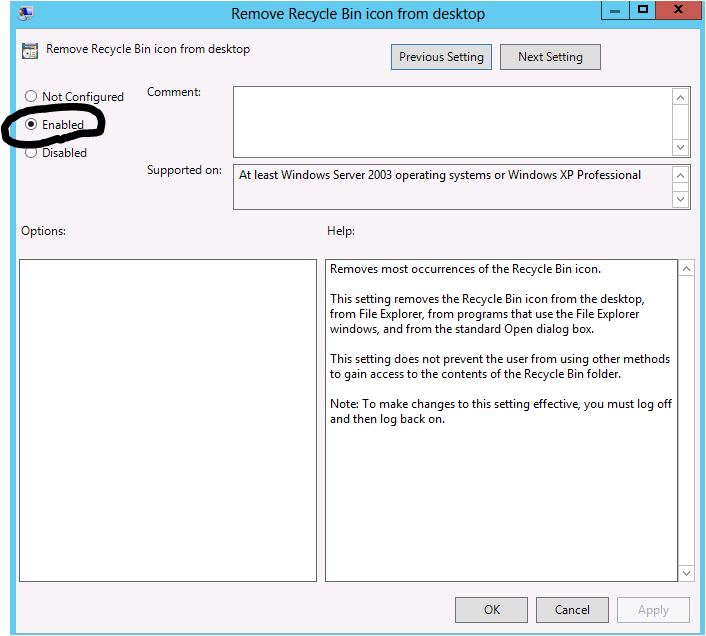
Go to your client and run “Gpupdate /Force” the recycle bin is gone: