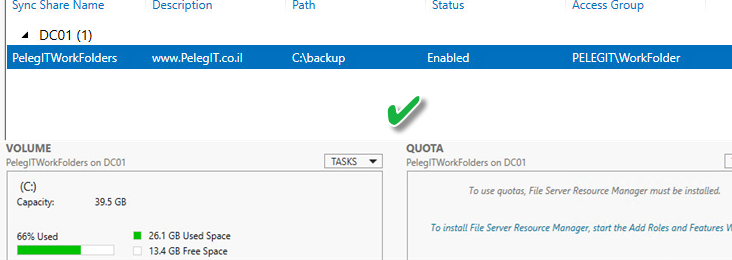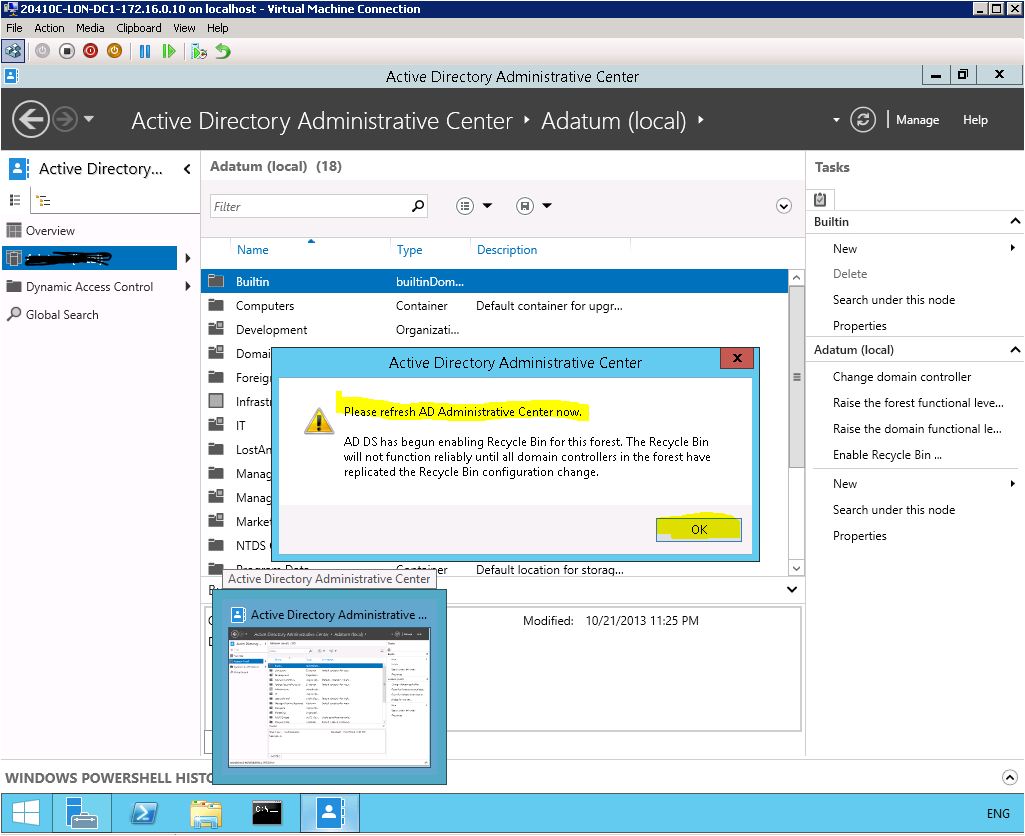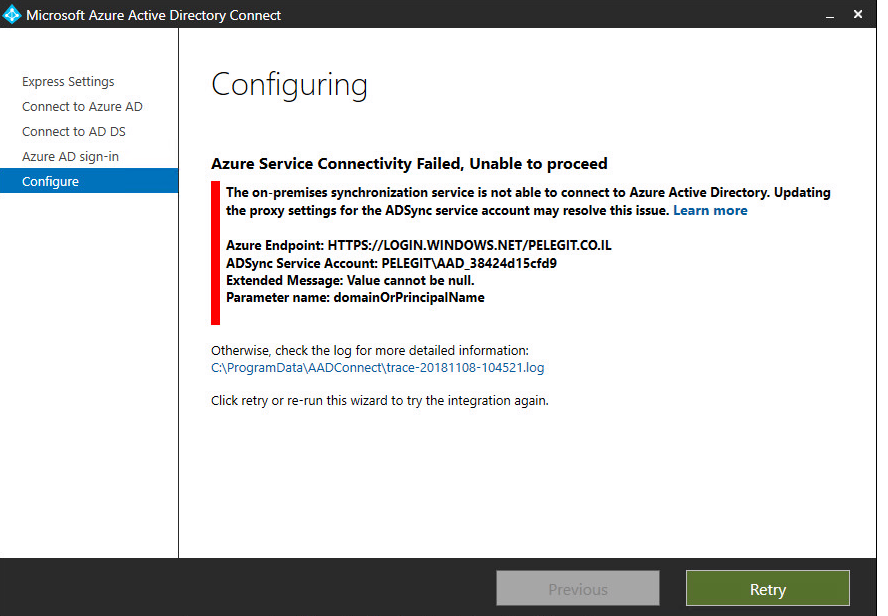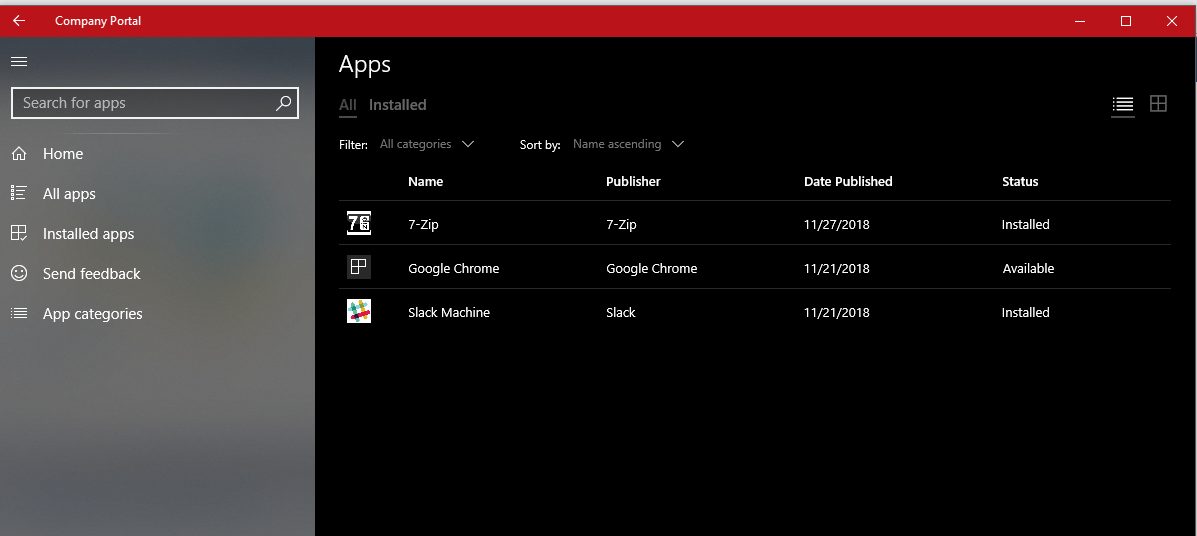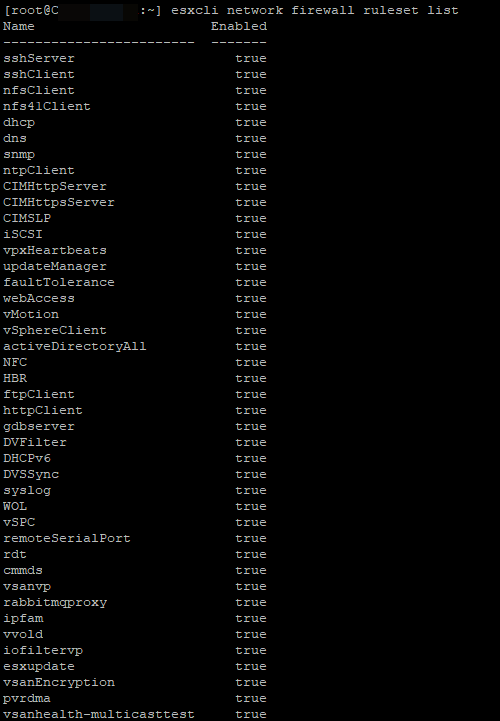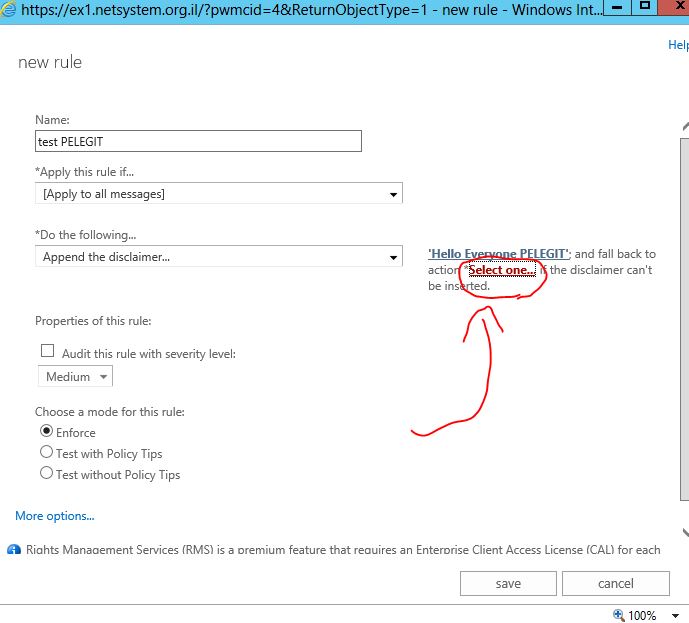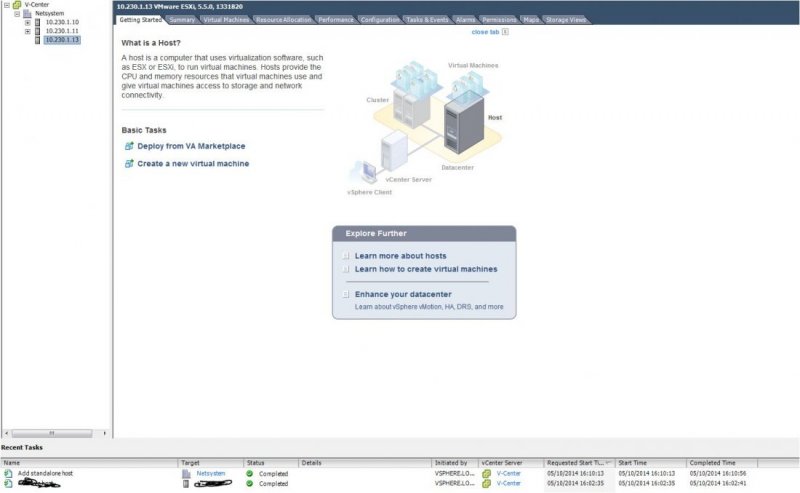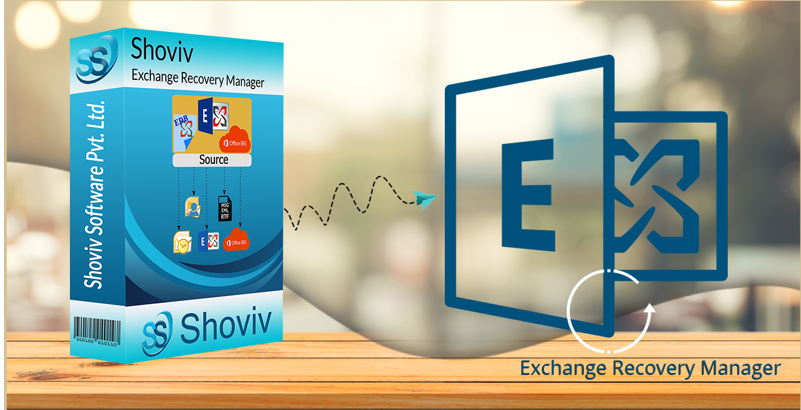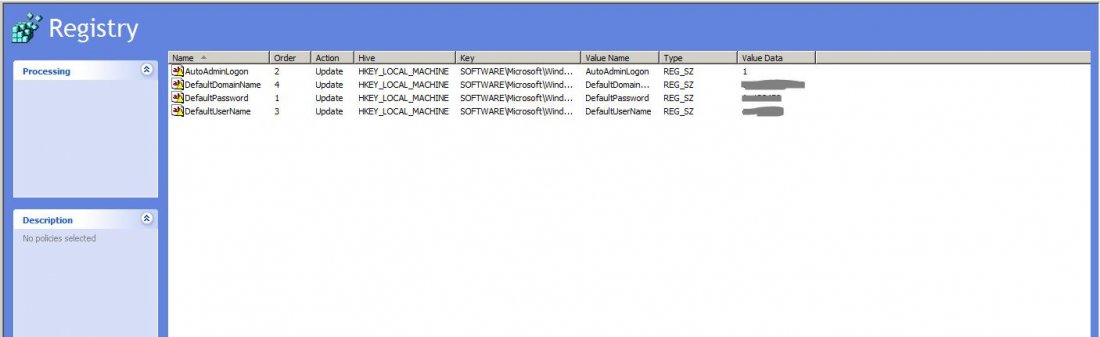
Auto Login by Group Policy settings
One of the Automation Team’s guy sent me an email with a special request, they have some automated process that runs on virtual machines that shouldn’t login windows, It interrupts and stuck their automation process, make […]